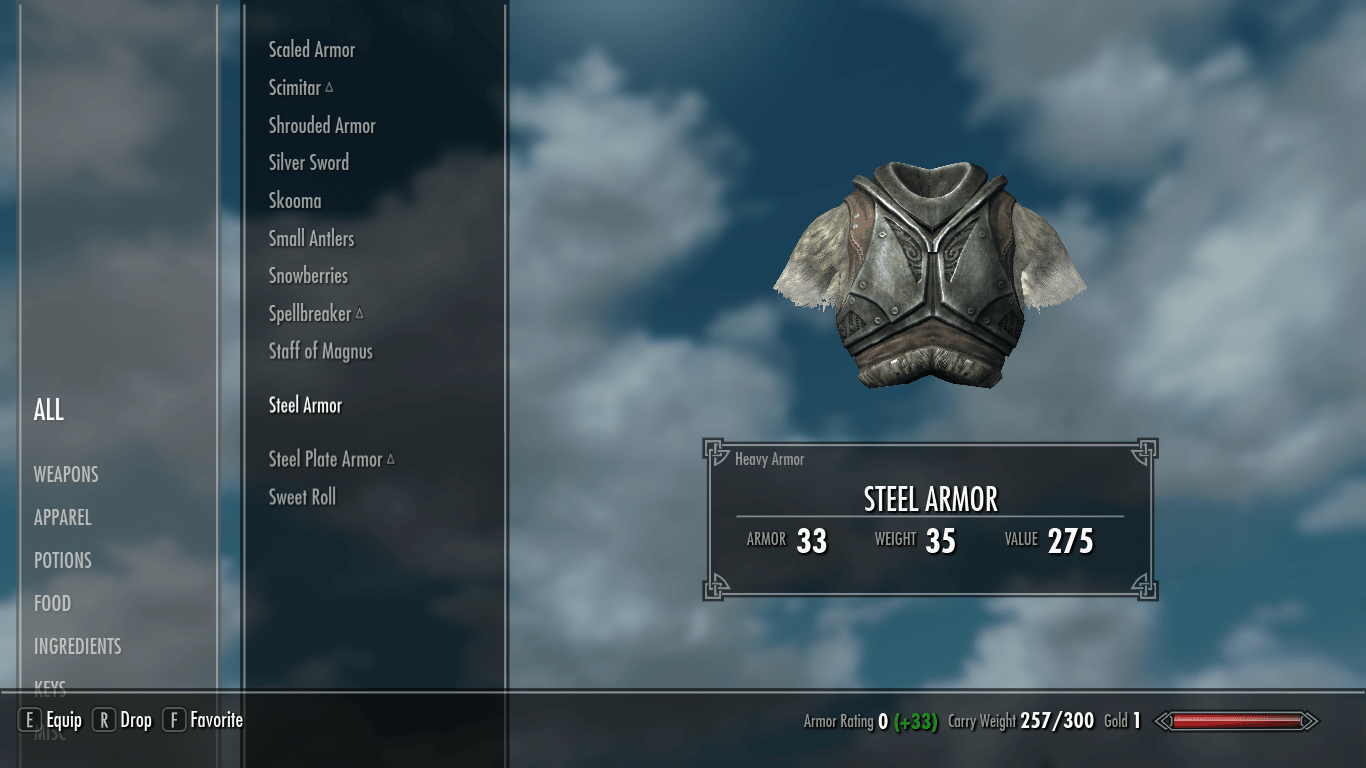Related Posts:
- Arvel's Journal: ID, Spawn Commands Value, Weight & Damage by Binh Tran January 11, 2023 English
- 2920, MidYear, v6: ID, Spawn Commands Value, Weight & Damage by Binh Tran January 11, 2023 English
- Ash Creep Cluster: ID, Spawn Commands Value, Weight & Damage by Binh Tran January 11, 2023 English
- Amethyst Claw, Left Half: ID, Spawn Commands Value, Weight &… by Binh Tran January 11, 2023 English
- Adept Hood: ID, Spawn Commands Value, Weight & Damage by Binh Tran January 11, 2023 English
- Ancient Nord Helmet: ID, Spawn Commands Value, Weight &… by Binh Tran January 11, 2023 English
- Aversion to Magic: ID, Spawn Commands Value, Weight & Damage by Binh Tran January 11, 2023 English
- Ancient Nord Battle Axe of Cold: ID, Spawn Commands Value,… by Binh Tran January 11, 2023 English
- Apprentice Robes of Restoration: ID, Spawn Commands Value,… by Binh Tran January 11, 2023 English
- Atheron Residence Key: ID, Spawn Commands Value, Weight &… by Binh Tran January 11, 2023 English
- Ashen Grass Pod: ID, Spawn Commands Value, Weight & Damage by Binh Tran January 11, 2023 English
- Arondil's Journal, Part 1: ID, Spawn Commands Value, Weight… by Binh Tran January 11, 2023 English
- Adept Robes of Illusion: ID, Spawn Commands Value, Weight &… by Binh Tran January 11, 2023 English
- Ash Spawn Sample: ID, Spawn Commands Value, Weight & Damage by Binh Tran January 11, 2023 English
- Ancient Shrouded Gloves: ID, Spawn Commands Value, Weight &… by Binh Tran January 11, 2023 English
- Argonian Ceremony: ID, Spawn Commands Value, Weight & Damage by Binh Tran January 11, 2023 English
- Azura's Star: ID, Spawn Commands Value, Weight & Damage by Binh Tran January 11, 2023 English
- Argonian Account, Book 3: ID, Spawn Commands Value, Weight &… by Binh Tran January 11, 2023 English
- Ancient Nord Boots: ID, Spawn Commands Value, Weight &… by Binh Tran January 11, 2023 English
- 2920, Sun's Height, v7: ID, Spawn Commands Value, Weight &… by Binh Tran January 11, 2023 English
- 2920, Last Seed, v8: ID, Spawn Commands Value, Weight &… by Binh Tran January 11, 2023 English
- Ancient Nord War Axe of Frost: ID, Spawn Commands Value,… by Binh Tran January 11, 2023 English
- A Warning: ID, Spawn Commands Value, Weight & Damage by Binh Tran January 11, 2023 English
- Aversion to Shock: ID, Spawn Commands Value, Weight & Damage by Binh Tran January 11, 2023 English
- Ancient Vampire Arm: ID, Spawn Commands Value, Weight &… by Binh Tran January 11, 2023 English
- Attention Employees!: ID, Spawn Commands Value, Weight &… by Binh Tran January 11, 2023 English
- Antecedants of Dwemer Law: ID, Spawn Commands Value, Weight… by Binh Tran January 11, 2023 English
- 2920, Second Seed, v5: ID, Spawn Commands Value, Weight &… by Binh Tran January 11, 2023 English
- A Dance in Fire, v5: ID, Spawn Commands Value, Weight &… by Binh Tran January 11, 2023 English
- Ancestor Moth Wing: ID, Spawn Commands Value, Weight &… by Binh Tran January 11, 2023 English
- Arondil's Journal, Part 2: ID, Spawn Commands Value, Weight… by Binh Tran January 11, 2023 English
- 2920, Hearth Fire, v9: ID, Spawn Commands Value, Weight &… by Binh Tran January 11, 2023 English
- Aetherial Staff: ID, Spawn Commands Value, Weight & Damage by Binh Tran January 11, 2023 English
- Ancient Falmer Crown: ID, Spawn Commands Value, Weight &… by Binh Tran January 11, 2023 English
- Annals of the Dragonguard: ID, Spawn Commands Value, Weight… by Binh Tran January 11, 2023 English
- Adonato's Book: ID, Spawn Commands Value, Weight & Damage by Binh Tran January 11, 2023 English
- Aevar Stone-Singer: ID, Spawn Commands Value, Weight &… by Binh Tran January 11, 2023 English
- Angarvunde Key: ID, Spawn Commands Value, Weight & Damage by Binh Tran January 11, 2023 English
- Alva's Journal: ID, Spawn Commands Value, Weight & Damage by Binh Tran January 11, 2023 English
- A Minor Maze: ID, Spawn Commands Value, Weight & Damage by Binh Tran January 11, 2023 English
- Ancient Nord Sword of Ice: ID, Spawn Commands Value, Weight… by Binh Tran January 11, 2023 English
- Ancient Nord Battle Axe: ID, Spawn Commands Value, Weight &… by Binh Tran January 11, 2023 English
- A Scrawled Note: ID, Spawn Commands Value, Weight & Damage by Binh Tran January 11, 2023 English
- Ale: ID, Spawn Commands Value, Weight & Damage by Binh Tran January 11, 2023 English
- Admonition Against Ebony: ID, Spawn Commands Value, Weight &… by Binh Tran January 11, 2023 English
- Ancient Helmet of the Unburned: ID, Spawn Commands Value,… by Binh Tran January 11, 2023 English
- Ancient Vampire Head: ID, Spawn Commands Value, Weight &… by Binh Tran January 11, 2023 English
- Apprentice Robes of Alteration: ID, Spawn Commands Value,… by Binh Tran January 11, 2023 English
- Apprentice Robes of Conjuration: ID, Spawn Commands Value,… by Binh Tran January 11, 2023 English
- Ahzidal's Helm of Vision: ID, Spawn Commands Value, Weight &… by Binh Tran January 11, 2023 English
Powered by Contextual Related Posts