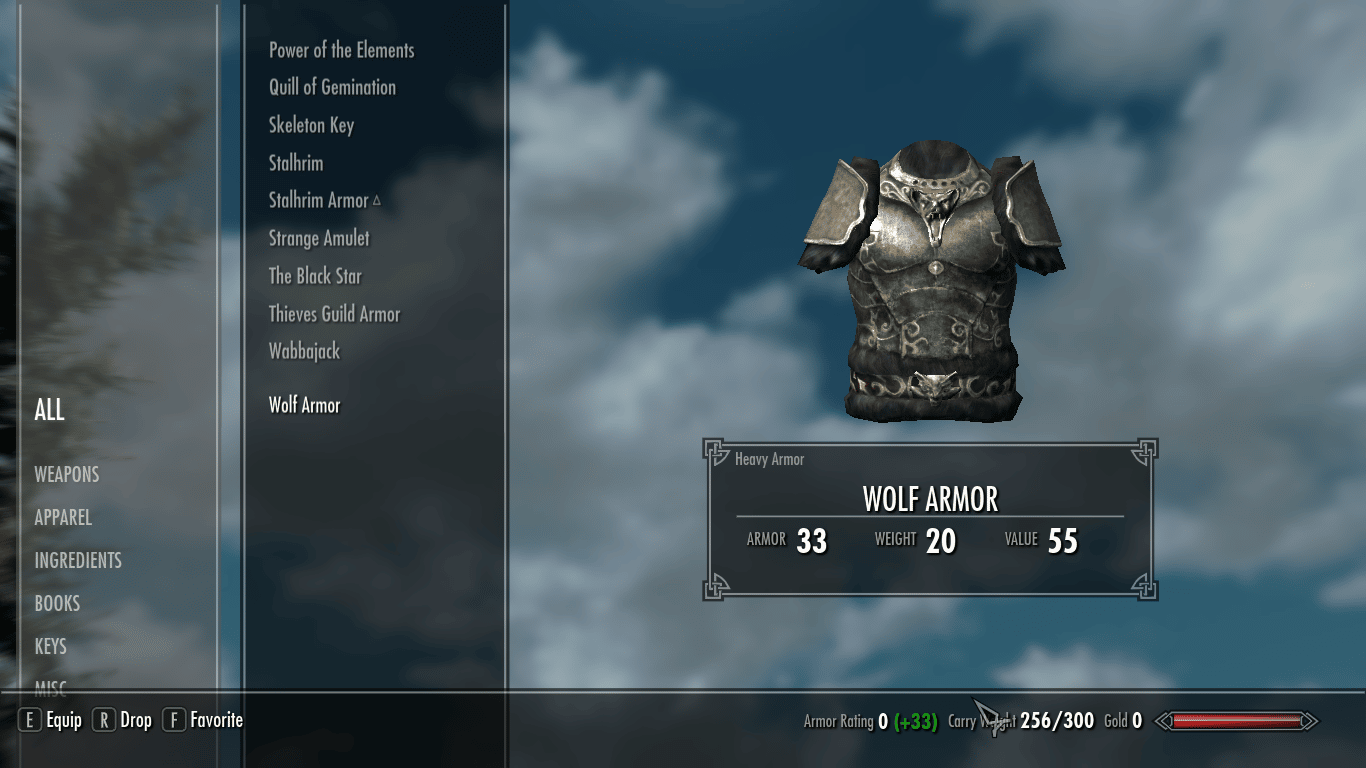Related Posts:
- Alchemist's Journal: ID, Spawn Commands Value, Weight &… by Binh Tran January 11, 2023 English
- A Dance in Fire, v3: ID, Spawn Commands Value, Weight &… by Binh Tran January 11, 2023 English
- 2920, Sun's Dusk, v11: ID, Spawn Commands Value, Weight &… by Binh Tran January 11, 2023 English
- Ancient Nord Sword: ID, Spawn Commands Value, Weight &… by Binh Tran January 11, 2023 English
- Ahzidal's Armor of Retribution: ID, Spawn Commands Value,… by Binh Tran January 11, 2023 English
- Ash Creep Cluster: ID, Spawn Commands Value, Weight & Damage by Binh Tran January 11, 2023 English
- A Children's Anuad: ID, Spawn Commands Value, Weight &… by Binh Tran January 11, 2023 English
- Amulet of Supernatural Reflexes: ID, Spawn Commands Value,… by Binh Tran January 11, 2023 English
- Adept Hood: ID, Spawn Commands Value, Weight & Damage by Binh Tran January 11, 2023 English
- A Warning: ID, Spawn Commands Value, Weight & Damage by Binh Tran January 11, 2023 English
- 2920, Evening Star, v12: ID, Spawn Commands Value, Weight &… by Binh Tran January 11, 2023 English
- Ancient Falmer Gauntlets: ID, Spawn Commands Value, Weight &… by Binh Tran January 11, 2023 English
- Arondil's Journal, Part 4: ID, Spawn Commands Value, Weight… by Binh Tran January 11, 2023 English
- Atronach Forge Manual: ID, Spawn Commands Value, Weight &… by Binh Tran January 11, 2023 English
- Argonian Bloodwine: ID, Spawn Commands Value, Weight &… by Binh Tran January 11, 2023 English
- Aevar Stone-Singer: ID, Spawn Commands Value, Weight &… by Binh Tran January 11, 2023 English
- Annals of the Dragonguard: ID, Spawn Commands Value, Weight… by Binh Tran January 11, 2023 English
- Ahzidal's Boots of Waterwalking: ID, Spawn Commands Value,… by Binh Tran January 11, 2023 English
- Ancient Vampire Head: ID, Spawn Commands Value, Weight &… by Binh Tran January 11, 2023 English
- Ancient Nord Greatsword of Frost: ID, Spawn Commands Value,… by Binh Tran January 11, 2023 English
- Ancient Vampire Hands: ID, Spawn Commands Value, Weight &… by Binh Tran January 11, 2023 English
- Anonymous Letter: ID, Spawn Commands Value, Weight & Damage by Binh Tran January 11, 2023 English
- All Employees Must Read!: ID, Spawn Commands Value, Weight &… by Binh Tran January 11, 2023 English
- Arvel's Journal: ID, Spawn Commands Value, Weight & Damage by Binh Tran January 11, 2023 English
- A Scrawled Note: ID, Spawn Commands Value, Weight & Damage by Binh Tran January 11, 2023 English
- Ashen Grass Pod: ID, Spawn Commands Value, Weight & Damage by Binh Tran January 11, 2023 English
- Arondil's Journal, Part 1: ID, Spawn Commands Value, Weight… by Binh Tran January 11, 2023 English
- Adventurer's Journal: ID, Spawn Commands Value, Weight &… by Binh Tran January 11, 2023 English
- Ancient Vampire Leg: ID, Spawn Commands Value, Weight &… by Binh Tran January 11, 2023 English
- Angi's Bow: ID, Spawn Commands Value, Weight & Damage by Binh Tran January 11, 2023 English
- Apprentice Robes of Alteration: ID, Spawn Commands Value,… by Binh Tran January 11, 2023 English
- Apple Pie: ID, Spawn Commands Value, Weight & Damage by Binh Tran January 11, 2023 English
- A Kiss, Sweet Mother: ID, Spawn Commands Value, Weight &… by Binh Tran January 11, 2023 English
- Amethyst Claw, Left Half: ID, Spawn Commands Value, Weight &… by Binh Tran January 11, 2023 English
- Argonian Account, Book 4: ID, Spawn Commands Value, Weight &… by Binh Tran January 11, 2023 English
- Apprentice Robes of Illusion: ID, Spawn Commands Value,… by Binh Tran January 11, 2023 English
- Ancient Nord War Axe: ID, Spawn Commands Value, Weight &… by Binh Tran January 11, 2023 English
- Ancient Nord Battle Axe of Frost: ID, Spawn Commands Value,… by Binh Tran January 11, 2023 English
- Apprentice Robes of Restoration: ID, Spawn Commands Value,… by Binh Tran January 11, 2023 English
- Ancient Falmer Cuirass: ID, Spawn Commands Value, Weight &… by Binh Tran January 11, 2023 English
- Asgeir's Wedding Band: ID, Spawn Commands Value, Weight &… by Binh Tran January 11, 2023 English
- Ale: ID, Spawn Commands Value, Weight & Damage by Binh Tran January 11, 2023 English
- Alchemist's Note: ID, Spawn Commands Value, Weight & Damage by Binh Tran January 11, 2023 English
- Adept Robes of Alteration: ID, Spawn Commands Value, Weight… by Binh Tran January 11, 2023 English
- Amulet of Kynareth: ID, Spawn Commands Value, Weight &… by Binh Tran January 11, 2023 English
- Argonian Ceremony: ID, Spawn Commands Value, Weight & Damage by Binh Tran January 11, 2023 English
- Arch-Mage's Quarters Key: ID, Spawn Commands Value, Weight &… by Binh Tran January 11, 2023 English
- 2920, Morning Star, v1: ID, Spawn Commands Value, Weight &… by Binh Tran January 11, 2023 English
- Alva's Journal: ID, Spawn Commands Value, Weight & Damage by Binh Tran January 11, 2023 English
- Argonian Account, Book 2: ID, Spawn Commands Value, Weight &… by Binh Tran January 11, 2023 English
Powered by Contextual Related Posts