Are you looking for a Beat Saber multiplayer mod to enjoy this musical VR game with your mates?
By Yamna
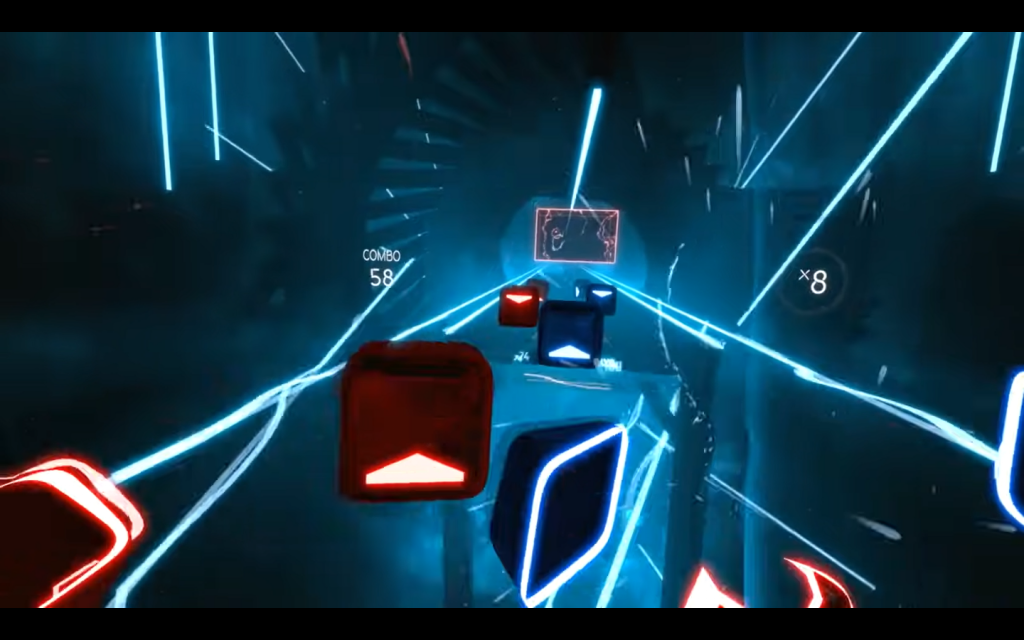
Released in 2018, Beat Saber is a futuristic virtual reality rhythm game developed by Beat Games. As a player, you will have to slash the neon blocks that represent musical beats with your neon-lit sabers. How cool, right?
Picture yourself as a Jedi with lightsabers in your hands fighting off waves of stormtroopers, except that it is waves of neon blocks that you are slashing instead of the stormtroopers.
There are many interesting mods out there for Beat Saber, including Custom Colors, Custom Avatars, Custom Sabers, CameraPlus, Score Saber, and others. But what most players want is a Beat Saber multiplayer mod to tag along their friends for this musical VR game.
So we decided to find you the best Beat Saber multiplayer mods of all time!
1. MultiplayerExtensions – A Beat Saber Multiplayer Mod
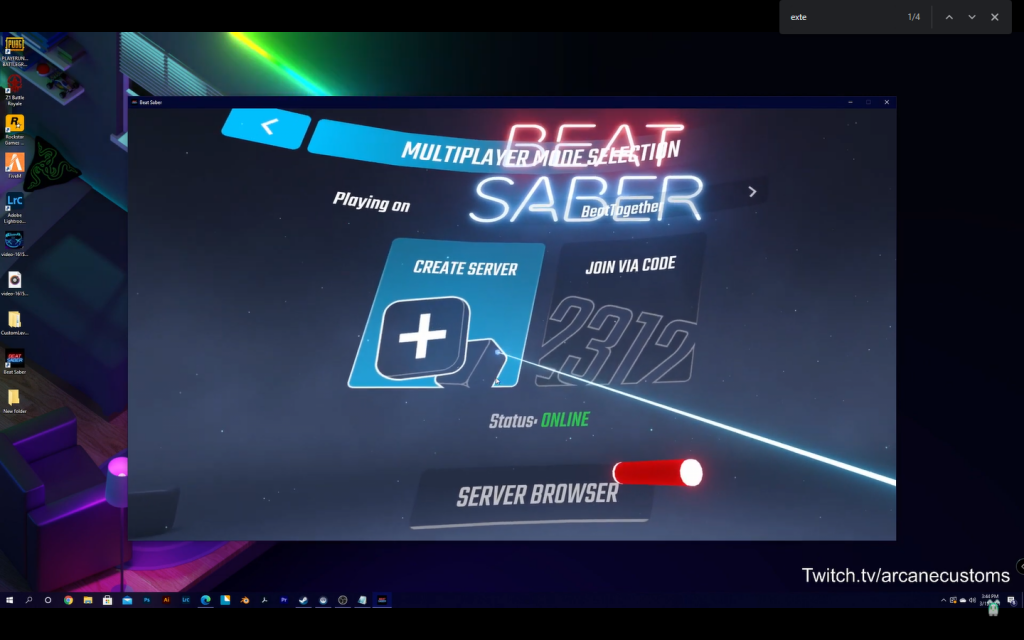
MultiplayerExtensions is a multiplayer mod for Beat Saber that’s still in progress. The mod basically expands on the game’s multiplayer functionality and also introduces some additional features.
Features
- You can select custom levels in private lobbies.
- It is possible to download all the missing songs in Beat Saver.
- You will be warned whenever a song is not on Beat Saver.
- Unmodded players will now be removed when custom levels are enabled.
- You can now create 10-player lobbies.
- There is now a cool stats page.
- You now have HUD configuration options.
How to Install MultiplayerExtensions Mod?
- Make sure you have these mods installed.
- Download the MultiplayerExtensions mod from here under Assets.
- Unzip the downloaded file and extract the contents into the Beat Saber game directory. Make sure that the MultipleExtensions.dll file is in the Plugins folder.
- Download these optional mods to make the most of MultiplayerExtensions.
Requirements
In order to download and install the MultiplayerExtensions mod successfully, you will need the following mods that you can download using the ModAssistant:
- SongCore v3.0.3+
- BeatSaverSharp v2.0.1+
- BeatSaberMarkupLanguage v1.4.5+
- SiraUtil 2.4.0+
- BeatTogether 1.1.0+ (Only required for 10 player lobbies)
2. Beat Together – A Beat Saber Multiplayer Mod
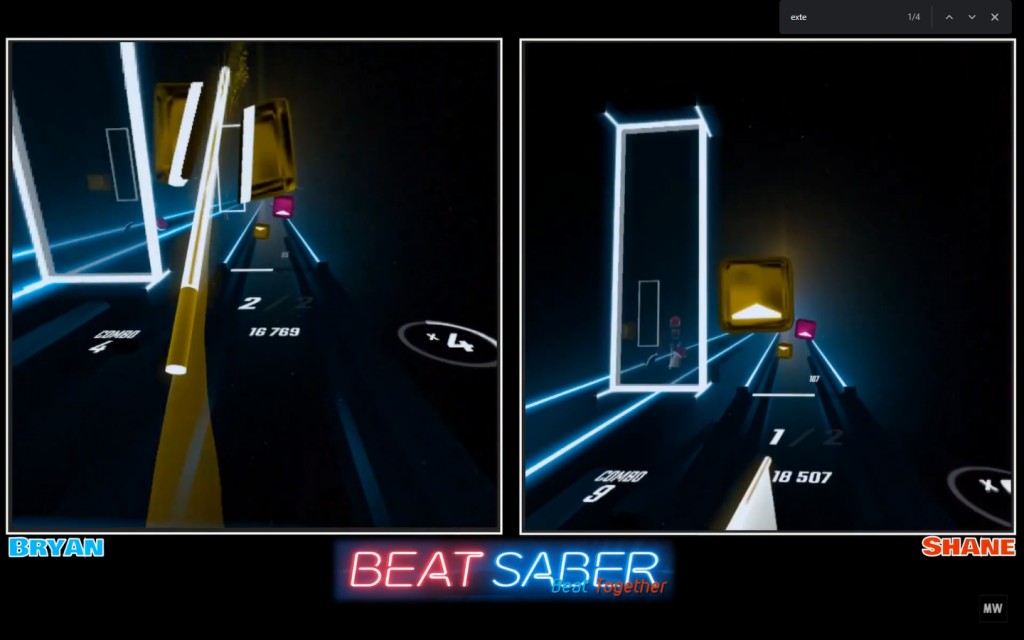
Beat Together is another popular Beat Saber mod for PC and Quest. It is basically a multiplayer private server that allows crossplay between Quest and PC.
Features
- It is a private server that is completely independent of the official Beat Saber and allows Quest to be played on modded installs.
- The mod supports crossplay between all platforms that are compatible with Beat Saber.
- It allows custom songs between compatible platforms if you have MultiplayerExtensions installed.
- Allows lobbies of 10 players if you have MultiplayerExtensions installed.
How to Install Beat Together Mod?
You can either use the ModAssistant to easily install the Beat Together mod, or manually download and install the mod by following these steps:
- Download the Beat Together mod from here under Assets.
- Unzip the downloaded file and extract the contents into the Beat Saber game directory. Make sure that the BeatTogether.dll file is in the Plugins folder.
And voila! That’s how easy it is to install this Beat Saber multiplayer mod.
Related: Check out this awesome S.T.A.L.K.E.R. multiplayer mod available in 2021.
Conclusion
Now that you know about the two best Beat Saber multiplayer mods that support up to 10-player lobbies, go ahead and try these mods out! Don’t forget to let us know what you think in the comments below.