Read on to find everything about your favorite rhythm game. From osu! mods to events, tournaments, and more!

When you first played osu!, you may have thought of it as a Japanese game developed by a bunch of music fans. However, despite popular belief, osu! is actually an Australian game with the majority of its players being Americans.
In fact, Japan doesn’t even fall under the top 3 countries where osu! is played the most. It is the top sixth country in terms of the game’s popularity. This free to play rhythm game was originally released for Windows in 2007. However, due to its popularity, osu! was ported to Android, iOS, Linux, and MacOS.
Inspired by similar games such as Beatmania, DJMax, Happy Feet, and StepMania, this game hugely focuses on the community with all the playable songs and the beatmaps made community-oriented through the built-in map editor.
osu! Game Modes
osu! Has four game modes, offering different ways to play a beatmap. You can even combine these modes using modifiers and even configure their difficulty levels. The most popular mode till date, however, is the osu! Standard mode with more than 15,200,000 registered players so far.
The other three game modes are called “osu!taiko”, “osu!catch”, and “osu!mania”. Each of these modes offer a huge variety of playable songs and beatmaps including anime openings and marathons, which can reach more than 7 minutes.
In osu!standard, the beatmaps have circles, spinners, and sliders, which are all known as “hit objects” or “Circles”. These Hit Objects are arranged in various positions at different points during a song. On the other hand, Taiko beatmaps have spinners and drum beats. Whereas Catch beatmaps have spinners and fruits organized in a horizontally falling manner. The beatmaps in Mania have keys and holds. Once you get a hang of these tools, you can then play each map accompanied with music, which simulates a sense of rhythm as you interactively play with these tools to the beat of the music.
Every beatmap has a unique background and music. Moreover, you can play the game using a variety of peripherals, including a computer mouse or a graphics tablet to control the movement, combined with a keyboard.
osu!supporter
osu!supporter is a purchasable service offered by osu! which grants you exclusive features.
You can download the beatmaps from the game without having to go to a browser or using services like osu!direct.
osu!supporter offers the following features:
- A heart icon next to your username on the official website of osu!
- More pending beatmap slots
- Faster downloads
- Country and friend-specific leaderboards
- Access to multiplayer game with a super user-friendly interface
- A free username change
- In-game customizations
- Yellow-colored username in the in-game chat
- Customization options in the “me tab”
The osu!supporter service does not affect your ranking or does not offer any in-game advantages.
osu! Community Events
Community events are also a big part of the experience for all osu! fans. These include beat mapping and fan art contests. There are also a number of unofficial events and conventions held all over the world, the biggest of which is the “cavoe’s osu! event”, also known as COE or the “osu! event” which takes place at the Brabanthallen in The Netherlands.
The event has taken place thrice so far since 2017. However, the 2020 COE event had to be canceled due to COVID-19. The event even has its own official stands at Anime Expo and TwitchCon.
osu! Tournaments
There are three ways players can compete in osu! Upto 16 players in multiplayer lobbies can play a map simultaneously. Whereas on individual maps, players can compete to get top scores on global leaderboards or against themselves or their friends.
They also compete to get highest ranks that are calculated by adding up the performance points (pp), which are based on the map’s difficulty and how the players perform on it. A player named Vaxei exceeded 1,000 pp in July 2019 for the very first time, followed by Idke, another player who reached 1,000 pp in less than a day.
Ever since 2011, about 9 osu! World Cups (OWC) have occurred, one for each mode in the game. The teams for this World Cup game are country-based, having eight players in a team.
There are also other tournaments hosted by the community members. These tournaments differ in terms of the player ranks, types of maps, and the team composition. The winners of these osu! tournaments are given cash prizes, profile badges, merchandise, and osu!supporter subscriptions.
Official osu! Mods
The official mods in osu! are optional modifications made to the beatmaps’s settings and elements that can be enabled from the Mod Selection Screen. Use these mods to adjust the difficulty levels of your games according to your level and make them more fun.
You can find the Mod Selection Screen in the song selection screen that opens when you click on the “Mods” button on the bottom left of the screen or by simply pressing the F1 key. There are also some keyboard shortcuts in the Mod Selection Screen that you can use to enable specific mods. You can configure these shortcuts in the Options menu.
When you go to the Mod Selection Screen the mods will appear in three categories:
- Difficulty Reduction
- Difficulty Increase
- Special
These mods can either increase, decrease, or remove the Score Multiplier altogether. If you use the mods simultaneously, the respective multipliers for both the mods are multiplied together (i.e. 1.12 x 1.12 = 1.2544x).
Below is a list of all the official osu! Mods:
1. Difficulty Reduction Mods
2. Difficulty Increase Mods
3. Special Mods
- Relax (RL)
- Autopilot (AP)
- Spun Out (SO)
- 1K, 2K, 3K, 4K, 5K, 6K, 7K, 8K, 9K (xK)
- Co-op (CP)
- Mirror (MR)
- Random (RD)
- Auto (AT)
- ScoreV2 (SV2)
- Target Practice (TP) Cutting Edge (Experimental) only
4. Other Mods
These mods are not available anymore and were only available for a limited time.
osu! Mods Developed by Community Members
Just like any other game, the modding community of osu! is quite active. They have rolled out several mods so far to improve your gameplay and the in-game graphics. Below, we have listed all the osu! mods that have been created by the osu! community so far. So let’s take a look!
1. TeaTime
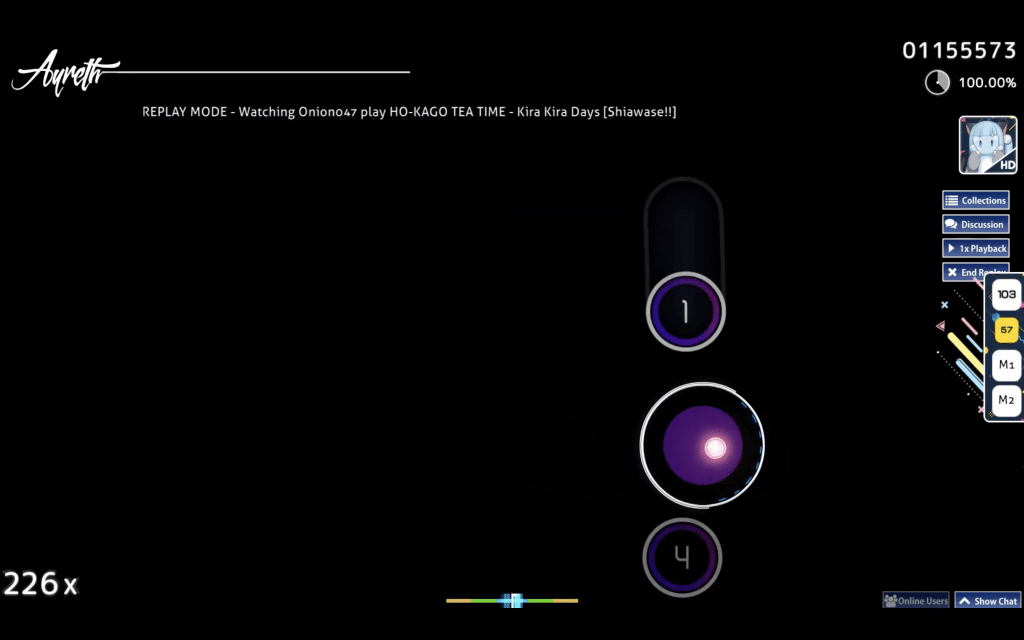
The TeaTime mod adds a new skin for the osu! Standard game mod. So you won’t have to bear with the vanilla backgrounds anymore as this mod adds beautiful backgrounds for all windows. Enjoy a playful experience!
2. Glass Skin
The Glass Skin mod for osu! adds an all new skin for all windows in the game. The mod is designed for all in-game modes so you can enjoy a fun experience.
3. osu Ainu – Private Server

This mod is basically a private server for osu! There are two ranked classements in the mod, a Relax and a Standard classement, both of which are separated. So if you want to play on a private server, get your hands on this mod.
How to Download osu! Mods on Your PC?
To download all the fan-made osu! mods on your PC, use the Vortex Mod Manager. It is a mod manager tool that lets you download, install and manage all your mods easily. To download the official osu! mods, enable them from the Mod Selection screen.
Related: Get your hands on these top 30+ Farming Simulator 22 mods handpicked for you!
Conclusion
So that’s all, folks! This list pretty much sums up everything you need to know about. We have listed down all the available osu! mods, both official and fan-made mods. So go ahead and try them out. Feel free to let us know what you think in the comments below.