Middle-Earth Shadow of War is one of the best action role-playing games released in 2017 for PC, Xbox One, and PS4. The game has a huge fan following with an active community of highly talented modders always contributing to the game. Today, let’s explore some of the best Shadow of War mods to enjoy a more immersive and interesting gameplay.
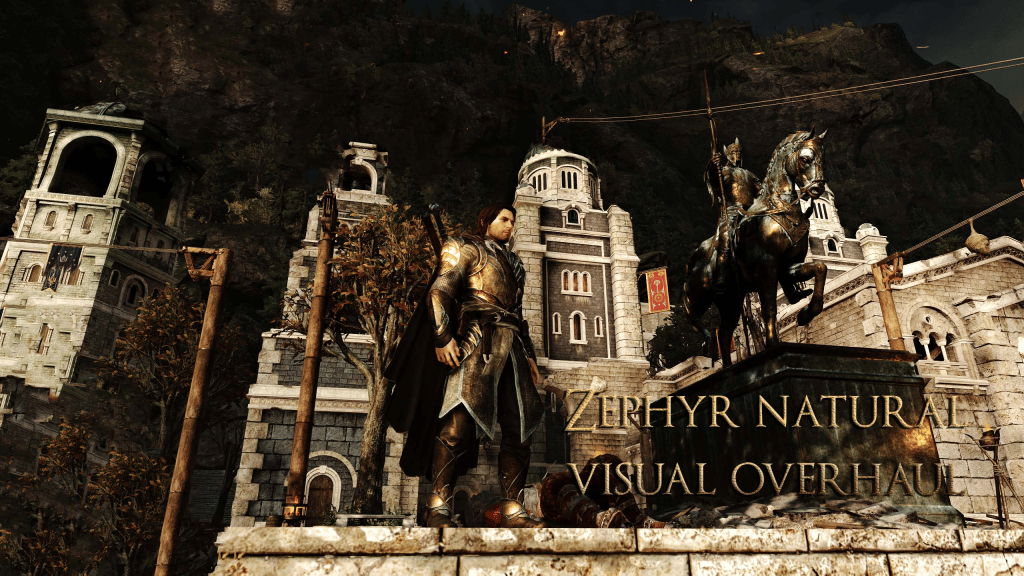
Released in 2017, Middle-Earth: Shadow of War is a sequel to Shadow of Mordor from 2014, developed by Monolith Productions. Shadow of War was released to basically offer more in terms of everything, be it weapons, abilities, a bigger world, and all-new ways to interact with the mysterious world of Mordor. It is a literal expansion of everything in the original game.
But you know what else adds additional features, abilities, weapons, and functionality to the game? Shadow of War mods! For this article, we decided to scour the internet and find you the best Shadow of War mods to add more fun stuff to the game. So let’s dive right in, shall we?
List of The Top 17 Middle-Earth: Shadow of War Mods
#17 ZornMuffin’s Vision
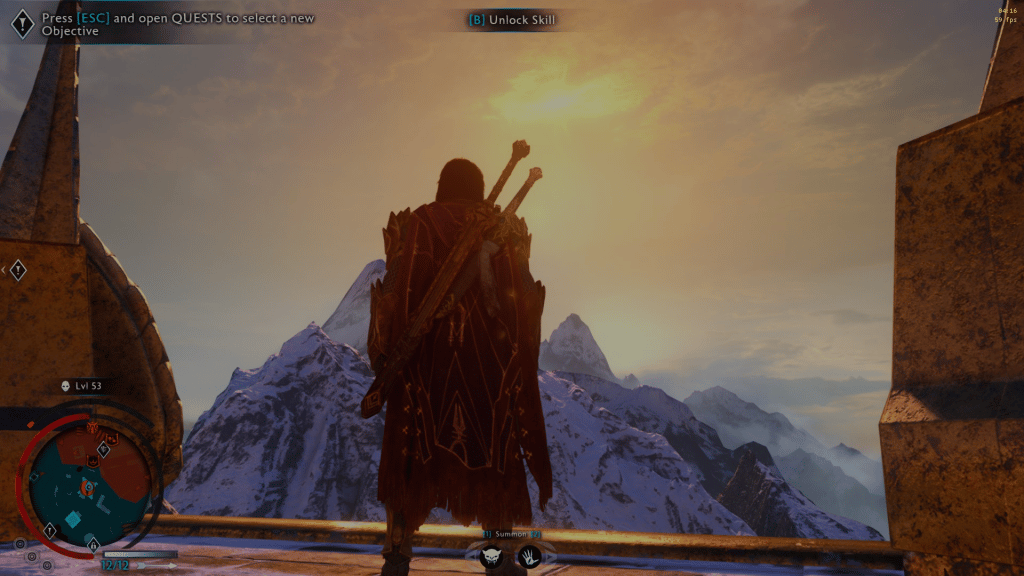
This is a pretty simple Shadow of War mod that changes the visual appearance of the game. It is a Reshade Preset made using an HDR monitor that changes the lighting, colors, and vibrancy of the game to give it a more dramatic feel.
#16 TrueLight Reshade
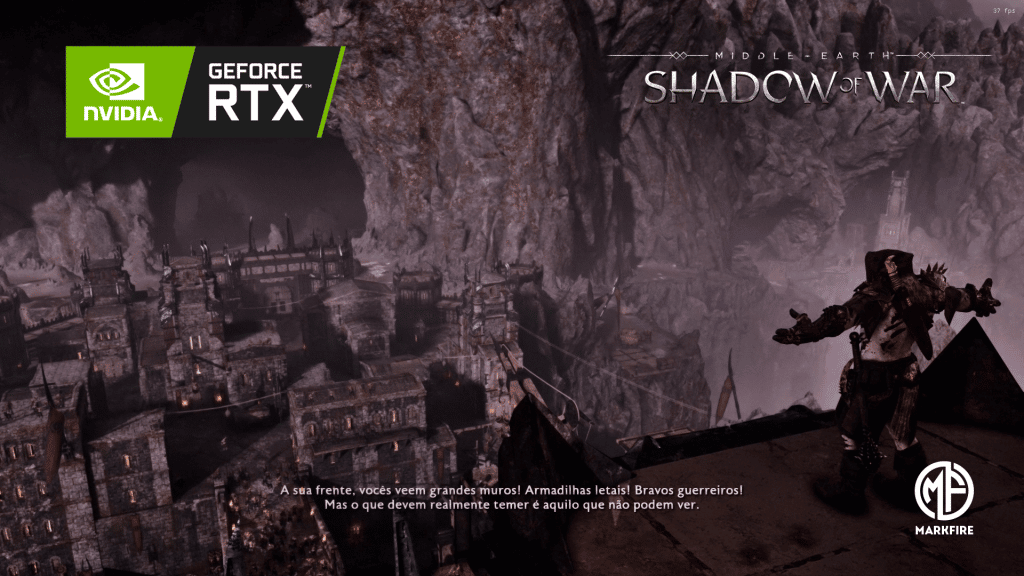
The TrueLight Reshade is yet another reshade preset for Shadow of War that adds better lighting and more atmosphere to the game. If you feel like the vanilla game is too dark and dull, get your hands on this preset to make it more well-lit.
However, you will need the Reshade app to use this mod. You can also use various shortcuts in this mod to enable and disable the preset, blur effect, logo, and comparison. How convenient, right?
#15 Simple Realistic 3D V1.4
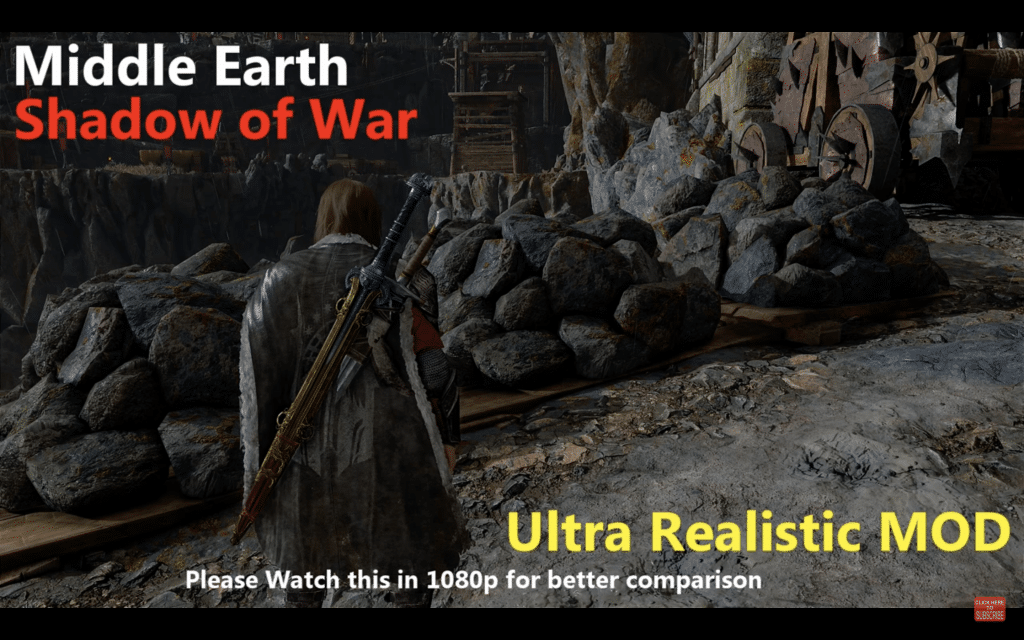
Simple Realistic 3D is a pretty simple shaders pack and a Reshade preset for Shadow of War. This mod gives you a realistic feel with a slight uptick in performance. The preset also comes with a 3D stereoscopic mode (Top-Bottom). Based on the customized version of Reshade 2.x.x, this mode does not have any heavy or complex shaders like Ambient Light or HDR. It’s just a simple preset that brings a realistic feel to the game.
#14 Shadow of War DLL Loader

Shadow of War DLL Loader is a basic DLL loader for Shadow of War so you can easily load other mods. The mod loads all DLL files that are in “ShadowOfWar/x64/plugins”. To install, just rename the bink2w64.dll file present in “ShadowOfWar/x64” to bink2w64_ and then extract the file from the archive in its place. Moreover, you can also create a new folder “plugins” in this folder to keep your mods in.
#13 Multi-Skill Equip
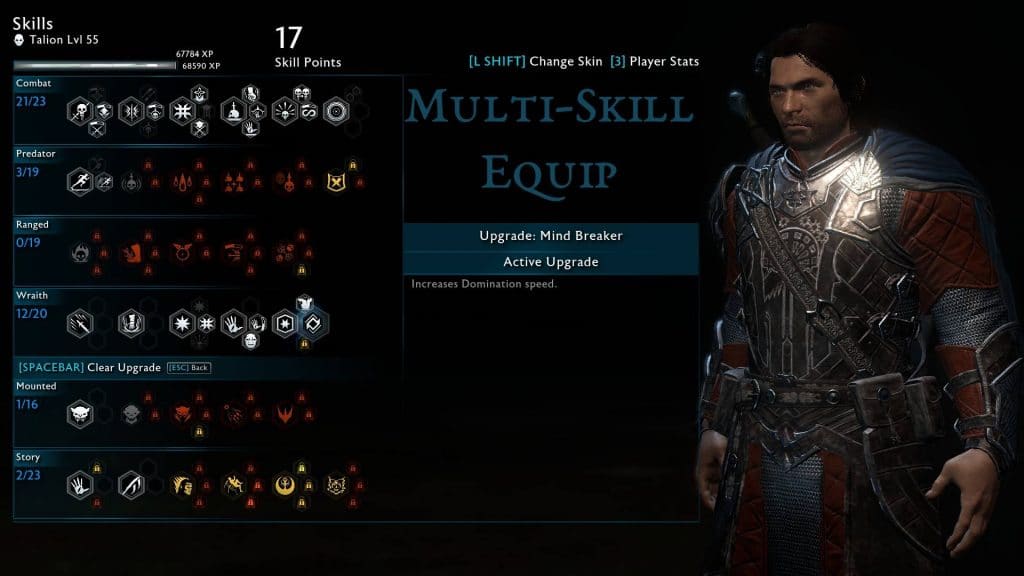
Multi-Skill Equip is a Shadow of War mod that lets you do what it says. It allows you to equip multiple skills simultaneously, allowing you to use cool ability combinations during your game plays. One thing you should know is that not all skills can work together, so you will have to experiment and find out which ones can work in combination and which ones cannot.
Since you cannot remove the skills when using this mod, you can toggle it on and off by using an assignable hotkey which is Numpad 1 by default. You can configure this in the .ini file. To install the mod, simply drop all the archive contents into “ShadowOfWar/x64/plugins”. You will also need Shadow of War DLL Loader for this mod to work.
#12 Item Challenge Remover

Item Challenge Remover does exactly what it says. This mod removes all the item challenges in the game, letting you upgrade your equipment at a small cost. It is basically done by autocompleting the item challenges for a small Mirian cost. The mod also works on Legendary gear. But you should refrain from upgrading those until you have the required level. Otherwise, you will end up having incredibly high damage for your current level.
#11 Tolkien’s Vision – ReShade

Tolkien’s Vision – ReShade revitalizes the game’s visuals closer to modern standards and films. It’s a reshade mod that reconfigures the visuals to cinematic results, just like the films. It’s ideal for bringing life to your games. Get your hands on it today to add depth and colors to your gameplay!
#10 No Skill Level Requirements

As you can guess from its name, No Skill Level Requirements lets you equip any of your desired skills without having to meet any level requirements. It will especially come in handy if you like to replay the game without having to get certain skills the hard way. Getting your favorite builts earlier is now way too easy. However, do note that this mod does not remove the skills that are locked for quests.
#9 Indomitable Hitstreaks
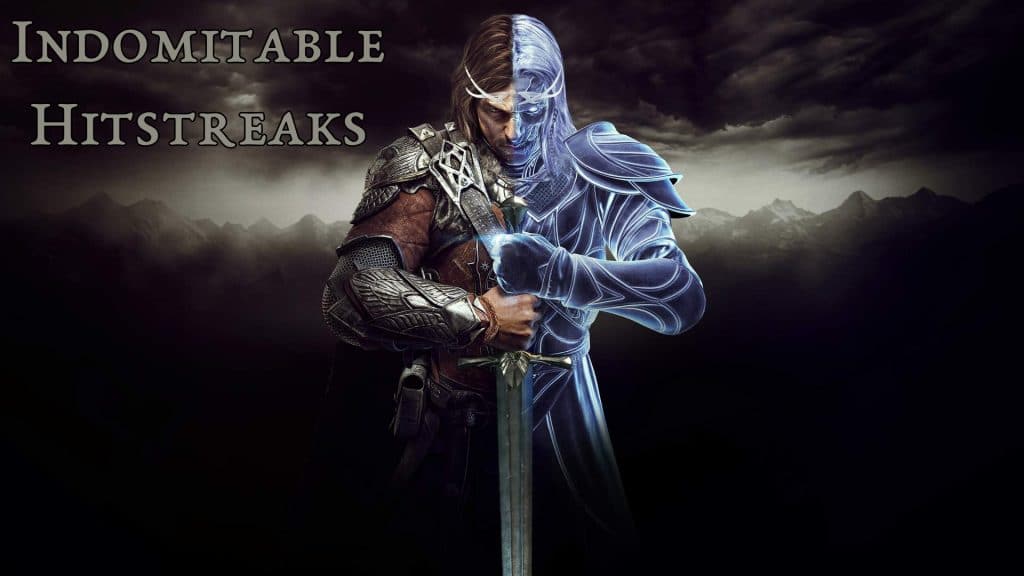
Indomitable Hitstreaks is a Shadow of War mod that makes it possible for the hit streak counter to not reset whenever it is hit by enemies. It is a pretty simple mod that makes the counter unbreakable. To install the mod, simply drop all the contents of the archive file into “ShadowOfWar/x64/plugins”. You will also need Shadow of War DLL Loader for this mod to work.
#8 Cinematic Doom
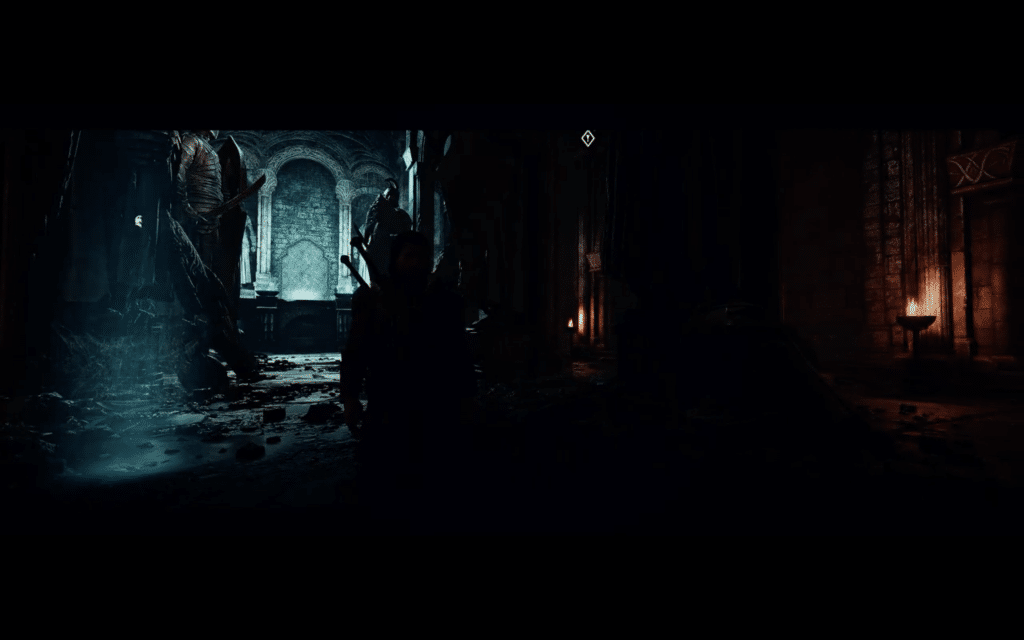
Cinematic Doom mod is a ReShade preset that brings cinematic visuals into the game, as you can guess from its name. This is an incredibly effective mod tried and tested by immersion scientists, who have proved that the mod makes Mordor 43% more immersive and darker. So get your hands on this mod to make Mordor look super cinematic.
#7 Uruk Intel Uncovered

Uruk Intel Uncovered is a mod that allows you to know all the basic information about Uruks and their weaknesses by default. Do you ever find it annoying to send your captains to spy on hidden Uruk and find out their strengths and basic information? If yes, then this is the mod for you because it uncovers everything about them, including their names, appearances, strengths, weaknesses, and more. The option to know their weaknesses is optional. You can set it to default by changing FullIntel=0 to FullIntel=1 in the .ini file.
However, uncovering the weaknesses by default can result in your game being locked. But that’s not forever as you can press alt+f4 and change the default option from FullIntel=1 to FullIntel=0. This only happens in quests where you have to uncover a captain’s identity or weakness.
#6 UHG Reshade

The UHG Reshade mod makes your games more colorful, atmospheric, and bright. However, using this mod would drop your fps by 5 to 30. To install this mod:
- Delete any reshade files that you may have.
- Download and install the Reshade 4.9.1 file.
- In the resulting window, click on the “Click here to select a game…” option.
- Then click on “Browse” and find the game folder.
- Open the ShadowOfWar/x64 folder, click on the ShadowOfWar.exe file, and install for Direct3D 10/11/12.
- Choose to install all the packs with their effects.
- Now download the UHG Reshade mod archive and extract the preset from the archive to the ShadowOfWar/x64 folder.
- Launch the game and open the Reshade menu by clicking on the Home button.
- Click on “Continue” to finish the Tutorial and click on the bar above the Reshade menu to select this mod’s preset. It will be activated.
- And finally, enjoy!
#5 Middle earth REDUX

Middle earth REDUX is yet another reshade preset that transforms the old and boring visuals of the game into something more vibrant, advanced, and well-lit. You will love how this mod makes the setting so colorful and detailed.
#4 FOV Adjuster

FOV Adjuster is an aptly named Shadow of War mod that adjusts your minimum and maximum field of view. You can do so by either making changes in the .ini file or by using two hotkeys. The default keys for decreasing or increasing your field of view are Numpad 4 and Numpad 6. You can change the values and the default hotkeys in the .ini file. You will also need Shadow of War DLL Loader for this mod to work.
#3 Zephyr Ultimate SOW Graphics Settings
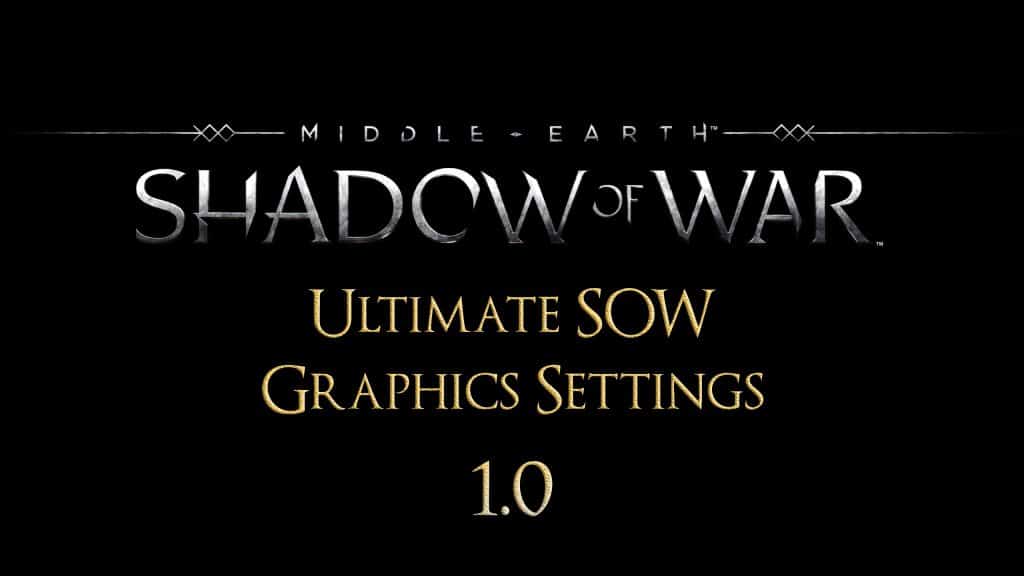
Zephyr Ultimate SOW Graphics Settings brings optimized settings in Shadow of War to get more stable and consistent performance in terms of graphics. To ensure that you install the file correctly, don’t forget to read the instructions file that comes included with the folder. Depending on your machine, your fps may drop after you install and activate this mod.
#2 Zephyr Natural Visual Overhaul
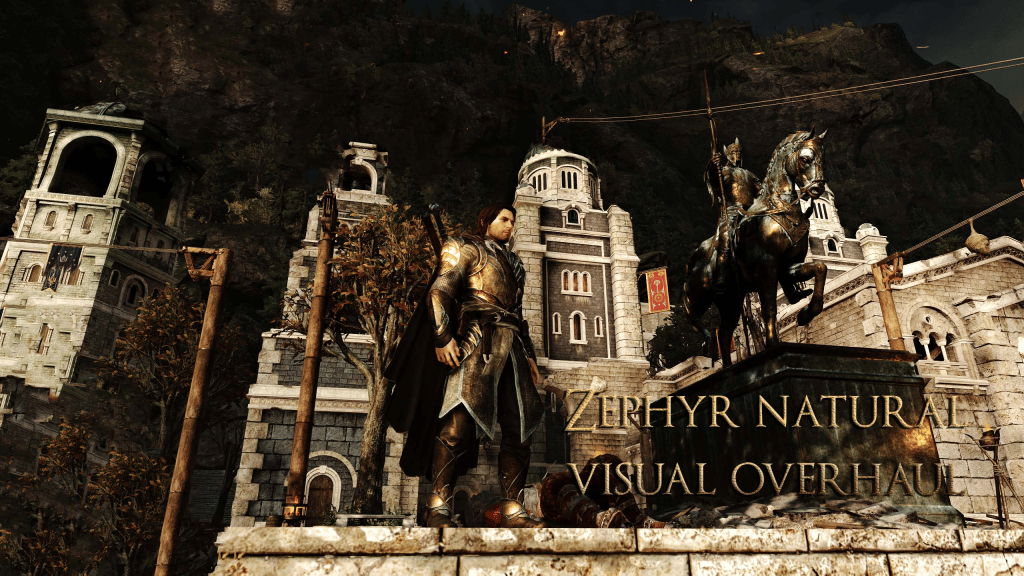
This mod is a visual overhaul of Middle-Earth: Shadow of War that reshades the entire game to give it a more realistic and natural appearance. Made using Reshade 4.9.1, this mod gives a more natural and accurate tone by fixing its saturated red colors and vibrancy. As a result, you can enjoy a more stable and smooth gameplay without being blinded by its vibrancy.
However, do note that you may experience a FPS drop of 5-10 fps as it is a pretty heavy modification of the game’s depth, sharpness, colors, and lighting.
#1 In Planet Jude He’s Crowned UI Toggle

In Planet Jude He’s Crowned UI toggle is a mod that toggles HUD elements in the game by using the H key and the D-pad up. These elements include the minimap and other set preferences in all the default menus of the game that are bound to the keys and controller. However, you should know that this mod removes intrusive HUDs that are active in the story mode, quests, and free-roaming modes.
Q&A
Does Shadow of War have mods?
Modding is a fun part since it adds many features and content to the original game. But Shadow of War is a difficult game to mod. That’s why so you don’t see many Middle Earth mods out there until the start of 2022 when ReaperAnon found a way to make this game mod-able.
How to Install Shadow of War Mods
To install any of these Shadow of War mods, simply drop all the archive contents of the downloaded mod files into “ShadowOfWar/x64/plugins folder on your PC.
Related: Check out our top 10+ picks for the best Avorion mods.
Conclusion
So that’s all, folks. This list pretty much sums up the best Middle-Earth Shadow of War mods there are. Get your hands on them now and make your gameplay even more exciting. Happy gaming!