Minecraft Roost mod by timrwood is one of the best chicken mods in Minecraft with almost 7.5 million downloads! This mod brings major improvements to the chicken farming system in Minecraft. From giving them a home to introducing new ways to collect eggs and features, it has a lot of cool things in store for you! Check out this mod overview video below to see how it works:
Credits: ForgeOne
Minecraft Roost Mod Features
Here’s what this mod has in store for you:
Roost
This mod brings a new item called Roost to Minecraft. You can place as many as 16 chickens in a roost where they can rest, sleep and drop whatever they are in the mood for! Everything they drop will stay in the roost.
Roost Collector
As you can guess from its name, Roost Collector collects all the items dropped by chickens in the Roost. It collects the items from a nearby 9×9 area centered above the Roost Collector.
Chicken Catcher
The Roost mod also adds a Chicken Catcher in Minecraft that can be crafted by throwing an egg, a stick and a feather together. You can use the Chicken Catcher to any nearby chickens to capture and add them to your inventory.
Chicken Breeder
The Chicken Breeder is a system that allows chickens to breed. If you put two chickens in the Breeder, these shy birds would draw the privacy curtains and use 2 seeds to start breeding. The Chicken Breeder can hold upto 64 seeds at a time. Every time the chickens breed, they will use 2 seeds.
This feature is perhaps the most handy feature in this mod as it leaves the chicken breeding to an automated system which will save your time and space. Moreover, if you store upto 16 chickens in the Breeder or the Roost, it will accelerate each of the processes.
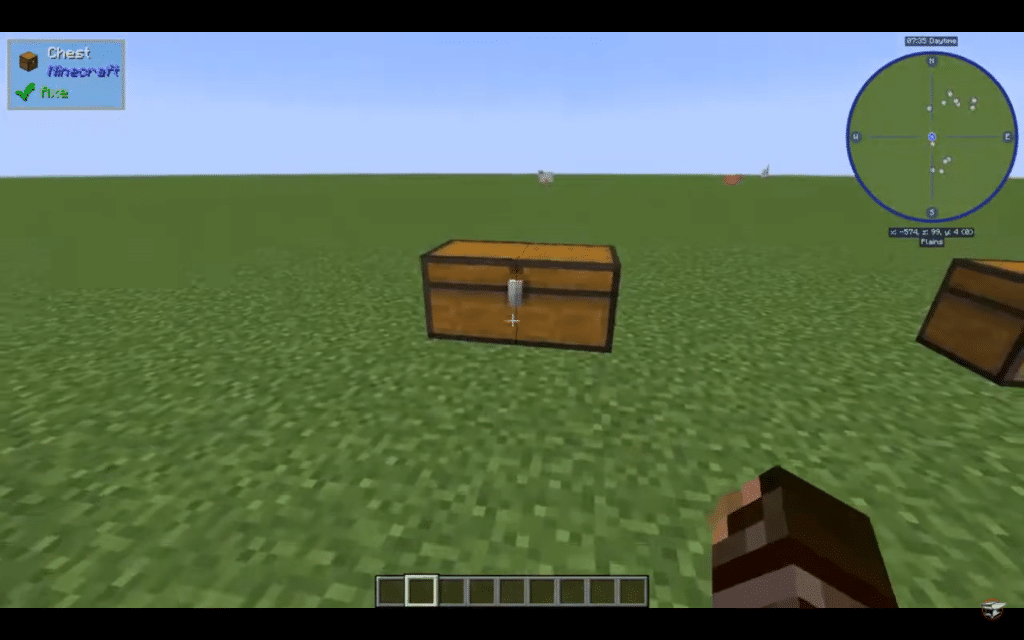
Minecraft Roost Mod Compatibility
Roost mod supports all the chickens from the Chickens and More Chickens mods. These include all the exotic and crossbred chickens that these mods add. So if you use any of these mods, Minecraft Roost mod would be a great add-on to automate all the breeding and collecting processes.
How to Install Minecraft Roost Mod
Here’s how you can install Minecraft Roost mod:
- Download and install the Forge mod installer.
- Download Roost mod.
- Drag and drop the downloaded mod file in the /mods folder. Folder path: C:\Users\\[username]\AppData\Roaming\\.minecraft\mods
You are all ready to play the Roost mod. Launch Minecraft and click on the mods button to find the mod installed.
So That’s All Folks!
If you want to automate the chicken breeding and drop collection processes, this is the perfect mod for you! Download it now for a fast chicken farming system.