Have you been playing Fallout 4 for a long time and wish to spruce things up with better visuals? Whether you want to add a more cinematic feel to your game or make it look more realistic, all of that is possible with the download and installation of a mod. Let’s take a look at Fallout 4 best reshade mods to find something you’ll love!

Fallout 4 by Bethesda Game Studios has been around since 2015, so it won’t come as a surprise if you’re looking for ways to spruce things up with a reshade mod that offers saturation, colors, tones, and overall feel of your choice.
There are numerous mods on Nexus Mods, ranging from those that offer a realistic aesthetic to those that offer a more cinematic and sci-fi feel for Fallout 4. Let’s take a look at Fallout 4 best reshade mods to find one that might make your game prettier than before!
Fallout 4 Best Reshade Mods for Veteran Fallout 4 Gamers
#16 Wasteland’s Virtue – A Realistic Lighting and Color Reshade – By Orri
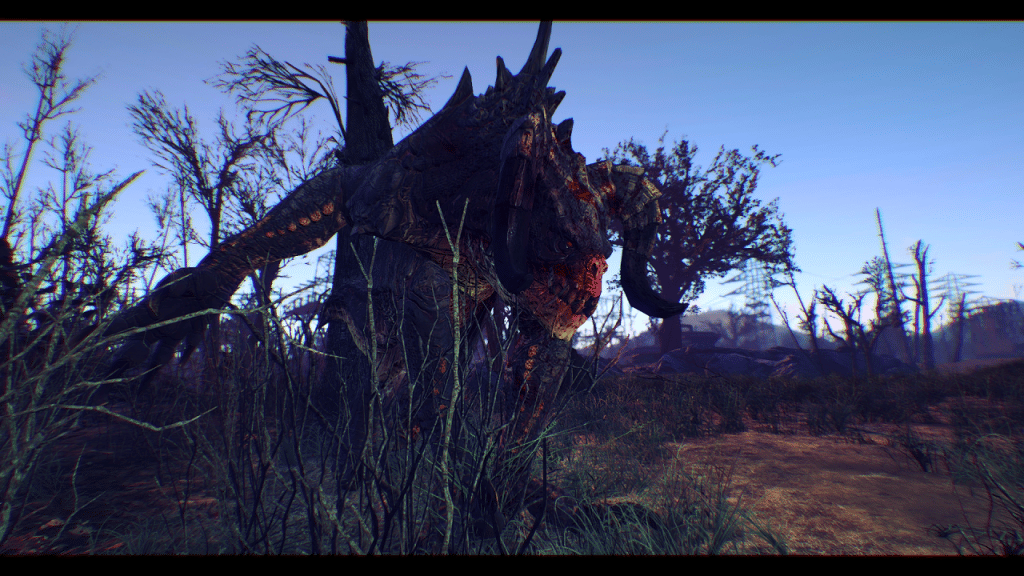
This mod also offers a cinematic reshade for Fallout 4 by placing a filter over the game to enhance its overall appearance. The mod adds a border [letterbox], Dither, Vignette, Filmgrain, Vibrance, DPX, LumaSharpen, HDR, Bloom, DoF [optional], ChromaticAberration, and ADAPTIVESHARPEN.
Download the Wasteland’s Virtue – A Realistic Lighting and Color Reshade – By Orri mod for Fallout 4 right now!
#15 Halo Spartan HUD Overlay FX (ReShade)
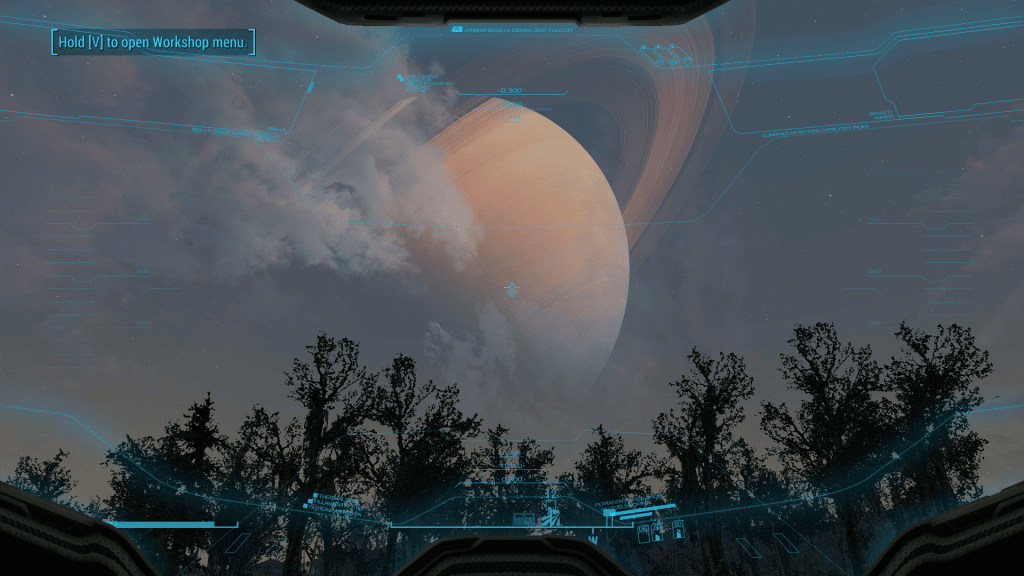
The Halo Spartan HUD Overlay FX (ReShade) mod uses ReShade to include a Halo Spartan Visor/HUD to Fallout 4, ultimately adding an extra layer of futuristic or sci-fi immersion.
The modder has assembled a Mjolnir Mk. V Helmet HUD overlay that you can toggle. However, this isn’t animated, so you won’t be able to see your health or count your rounds through it.
You can change the current configuration, which is set to 1920 x 1080, according to your liking and preference.
Download the Halo Spartan HUD Overlay FX (ReShade) mod for Fallout 4 right now!
#14 Mango’s Config – ReShade Preset
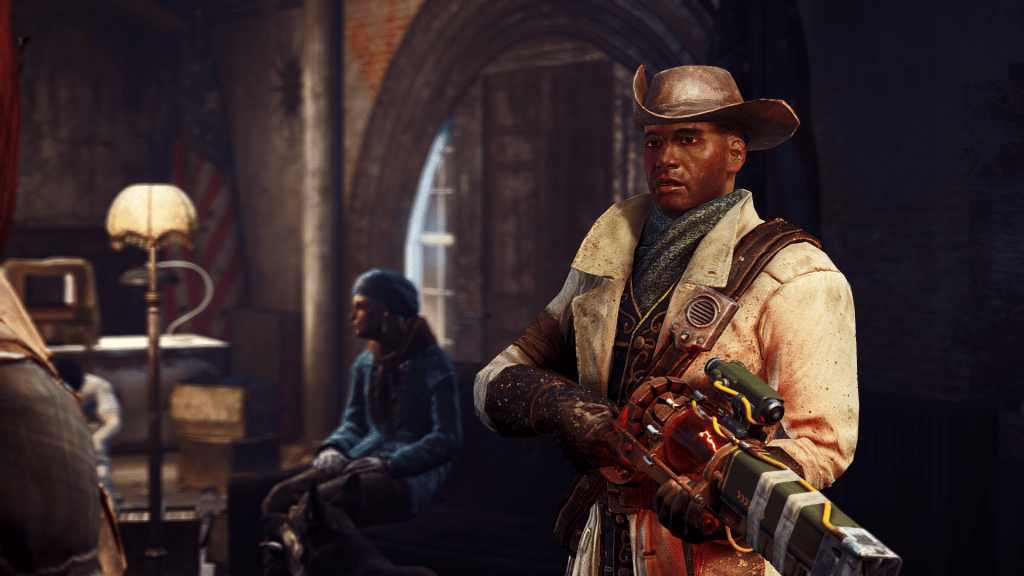
The Mango’s Config – ReShade Preset mod tones down fogginess and tones and emphasizes the sharpness of the muddy textures/AA and overall colors of the game. Since SMAA is not enabled in this mod, you might want to enable FXAA or TAA to avoid performance impacts.
The mod offers the following reshade effects:
- Curves
- Vibrance
- Liftgammagain
- Lumasharpen
- DPX
- Bloom
Download the Mango’s Config – ReShade Preset mod for Fallout 4 right now!
#13 SIFx – Subtle Improvement FX – ReShade – SweetFX – CommonFX

This mod doesn’t drastically change the original feel and style of the game and offers slight image quality improvements. It will make the game look less washed and blurry out by bringing subtle lighting details.
The mod will inject various shaders into the game to improve its overall graphics. It also introduces slight implementations of chromatic aberration, increased contrast, enhanced vibrance, and more sharpening to bring out minor details in textures.
While you won’t notice any significant fps loss [1-5 fps at the very worst] with this mod, it is suggested that you use it with TAA enabled.
Download the SIFx – Subtle Improvement FX – ReShade – SweetFX – CommonFX mod for Fallout 4 right now!
#12 Frankenburger’s Realism Reshade

Frankenburger’s Realism Reshade is a graphics mod that ultimately strives to offer a more realistic feel and look to Fallout 4 players by lowering the saturation level to realistic levels.
In addition to this, the mod also makes the game look better with SMAA and a second layer of depth of field, both of which are optional. The mod also adds chromatic aberration, improves shadows, brightens light sources, and darkens the darks.
The mod is closely similar to ENB and it requires the ReShade Framework to work. However, you might face lower performance issues when using this mod, depending on which console you own.
Download the Frankenburger’s Realism Reshade mod for Fallout 4 right now!
#11 Uncanny Eye – ENB and Reshade – For Vivid Weathers
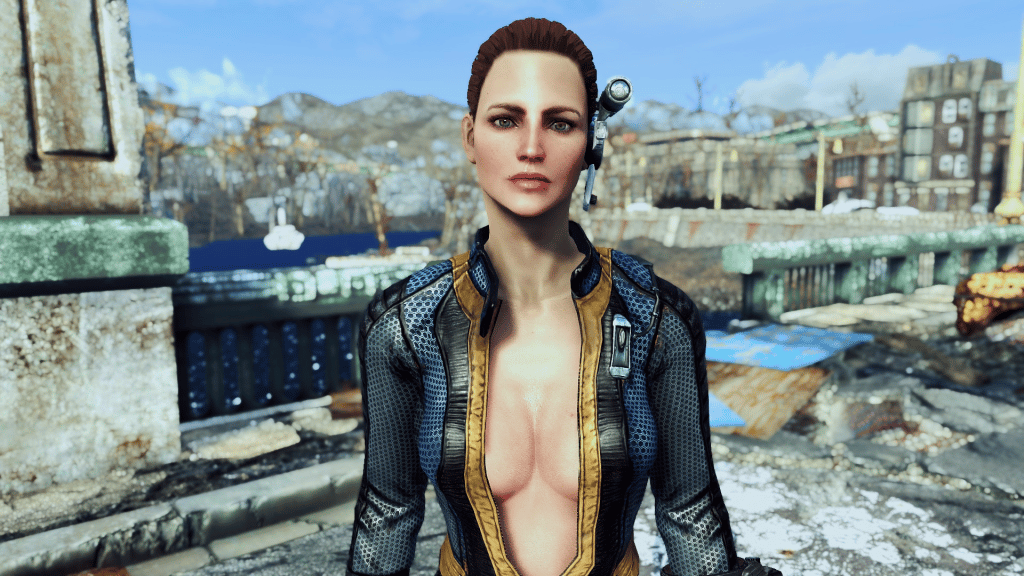
This is another Reshade preset that includes DoF and offers a Vivid Weathers plugin. There are no performance hits, bugs, or disturbances within this mod. However, some might find the night lighting too dark and may want to use a flashlight.
The ENB comes with all the Reshade files that are required, however, you might need to download the ENB binary separately. It is also important to note that this mod was created using a high-end gaming PC and the results might differ from gamer to gamer, depending on their console’s specifications.
Download the Uncanny Eye – ENB and Reshade – For Vivid Weathers mod for Fallout 4 right now!
#10 THE SHADE – Eye Candy – ULTRA ENB AND RESHADE – NAC X

This mod offers a cinematic experience as a reshade and ENB preset, specifically designed to work with the NAC X mod. The mod isn’t for those gamers who are looking for a photorealistic experience, but for those who are looking for a cinematic feel and overall improved visuals.
Download THE SHADE – Eye Candy – ULTRA ENB AND RESHADE – NAC X mod for Fallout 4 right now!
#9 Wasteland Grit – ReShade Preset Collection
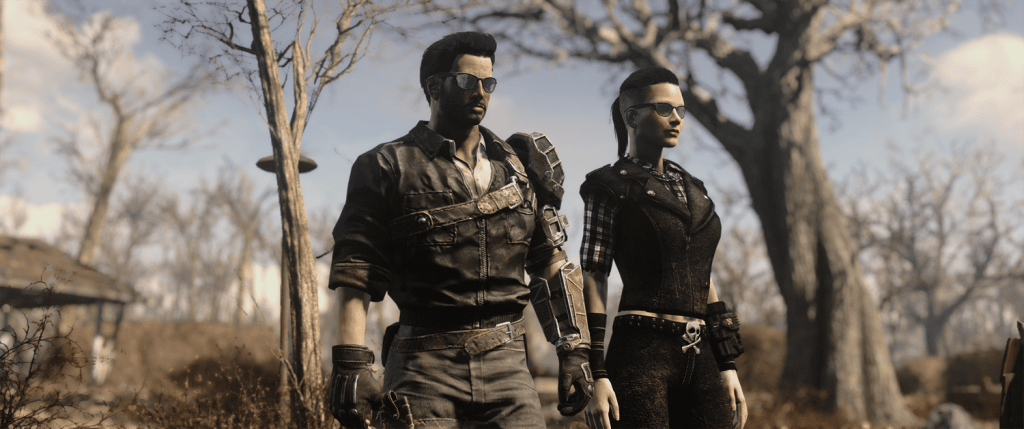
Dracofish aka MelissaGT created this mod using a custom ambient occlusion, depth of field, and tuning palette to offer a collection of gritty and dark ReShade presets that are highly stylized.
While you can use it for normal gameplay, it is recommended that you use this preset for screen archery because it can get very dark. Moreover, if you use this for normal gameplay, you will also notice funky visuals and bleeds with certain lighting.
The preset in this mod also includes DoF, HDR, ambient occlusion, and ambient lighting, which cost fps. You can toggle the DoF and ambient occlusion with the Insert and End keys on your keyboard.
In addition to the Original Wasteland Grit, the mod also includes the I’ve Got the Blues version, which is perfect for those who want to get rid of the sepia toning in the original Wasteland Grit. There’s also a Noire Edition for fans of vintage movies.
Download the Wasteland Grit – ReShade Preset Collection mod for Fallout 4 right now!
#8 Aeonic 2021 – FO4 Photorealism (ENB and ReShade)
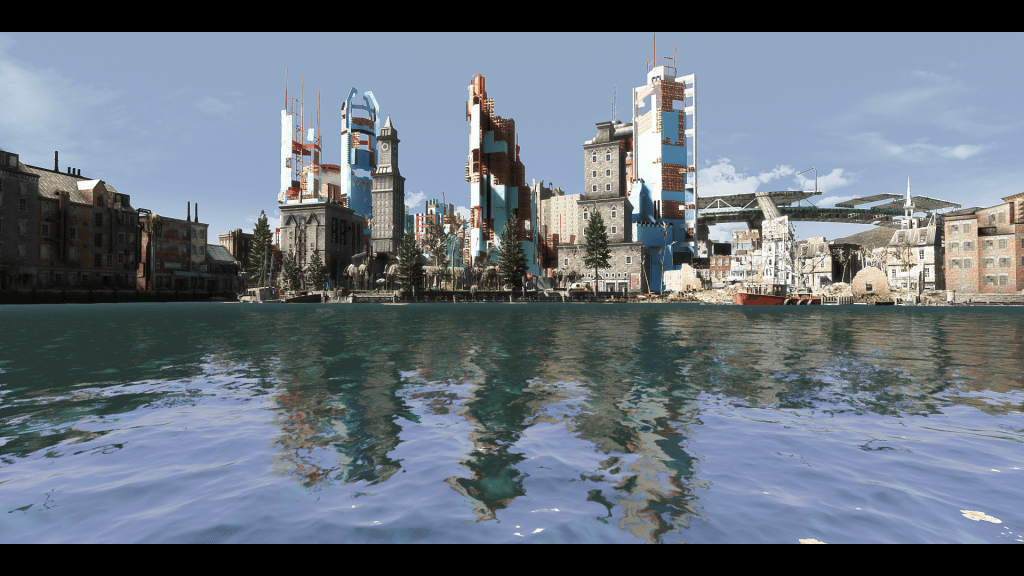
This mod offers significant yet performance- and user-friendly photorealism while taking references from Google Streets. While the experience is stunning, it is also fully optimized, resulting in no performance drops.
You can also use environment, texture, and lighting mods with this mod for a more enhanced experience that fits your preferences and requirements.
Download the Aeonic 2021 – FO4 Photorealism (ENB and ReShade) mod for Fallout 4 right now!
#7 No More Washed Out Wasteland – NMWOW – ReShade – SweetFX
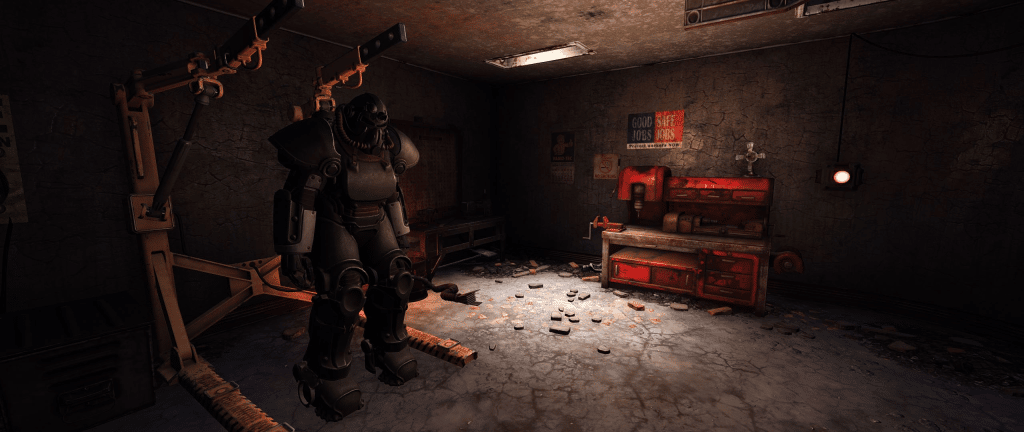
No More Washed Out Wasteland – NMWOW – ReShade – SweetFX is a vibrant and realistic SweetFX preset, which uses ReShade. The following are some of the things that can be accomplished with this mod:
- Increased light source bloom/warmth
- Darkened shadows
- Reduced ambient lights
- Smooth edges and sharpened textures
- Elimination of the yellow haze/tiny
- Minimal performance hit but a significant visual improvement
This preset is perfect for those who believe that the vanilla game is too washed out, courtesy of the yellow haze/tint, fuzzy textures, weak light sources, pale shadows, and unnecessary ambient light in certain areas.
The mod also contains a version with perilous and dark nights, which is perfect for those who like a more atmospheric and darker experience. The nights are deep dark and the visibility is therefore reduced, so get ready for a few jump-scares here or there!
Download the No More Washed Out Wasteland – NMWOW – ReShade – SweetFX mod for Fallout 4 right now!
#6 Realistic Night and Thermal Vision Reshade (for tounx’s XM2010)

Focused on bringing more immersion, balance, and better improvements to the Thermal and Night vision modes in Fallout 4, this mod is a reshade preset which is complete with all the reshade binaries and shaders.
You’ll require tounx’s XM2010 (main in-game effects in MCM) for this mod to work efficiently. When you want to edit an effect, ensure that the correct effect tab is selected and that you’re not on performance mode. Proceed to make changes with the values and sliders wherever you see fit.
Download the Realistic Night and Thermal Vision Reshade (for tounx’s XM2010) mod for Fallout 4 right now!
#5 Realistic Reshade
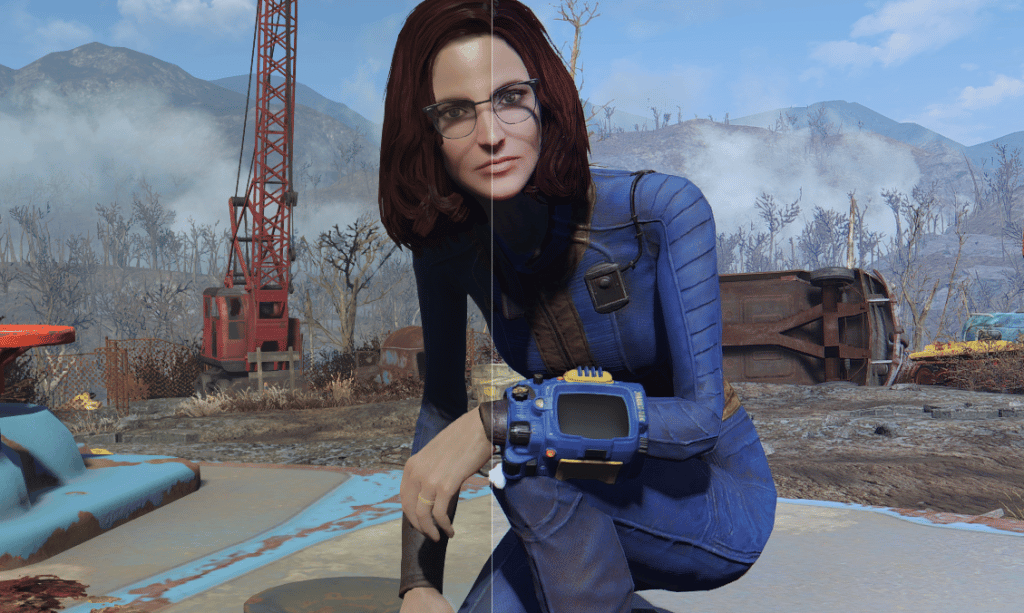
The Realistic Reshade mod is a reshade preset that brightens lightning and makes colors pop without adding too much contrast or overly saturating the game. It excellently compensates for some of the original darkness of some elements in the game without making them overly bright.
Before you use this mod in Fallout 4, it is recommended that you remove the fake lightning added to the characters in the game.
Download the Realistic Reshade mod for Fallout 4 right now!
#4 Reshade and SweetFX for Fallout 4 with Added ini Game Tweak

The Reshade and SweetFX for Fallout 4 with Added ini Game Tweak mod offers clearer and sharper visuals within the entire game while bringing out true definition and colors. The mod’s primary motive is to improve Fallout 4’s overall appearance.
This reshade mod will optimize the game and offer a better gaming experience with the following changes:
- A Setup has been added for mod use
- Display setting has been added to help with the correction of issues surrounding the use of multiple monitors and improve game quality
- You can enable multi-threading and background loading commands to reduce stutter and smoothen FPS for better performance
You can use Scroll Lock to disable or enable the effects offered by this mod and the Printscreen key to take in-game screenshots and show them off!
Download the Reshade and SweetFX for Fallout 4 with Added ini Game Tweak mod for Fallout 4 right now!
#3 Stalker Lights SweetFx Reshade and ENB

Don’t want any more BioShock? This mod offers enhanced differences between darkness and brightness and provides a realistic atmosphere with fewer colors, leading to better survival.
The SweetFx Shader preset specifically focuses on Stalker Lightning [Photorealistic Wasteland], which makes the game look dead and unrealistic. You have the option of downloading the darker version of this preset if you prefer darker dungeons, rooms, and nights. However, you might need to use nvg and lights at night.
Download the Stalker Lights SweetFx Reshade and ENB mod for Fallout 4 right now!
#2 Decay – Reshade Preset

As its name suggests, this mod is a Reshade preset and not ENB, which offers the visual mood of the old Fallout by making the atmosphere moodier, more desaturated, and bleak.
Currently, this mod contains 4 different presets, which include Darkay, Mild, Morbid, and Decay. Each of these presets also has a no-sharpen version. Here’s a breakdown of what each of the presets offers:
- Darkay: This is relatively more vibrant than other presets. It is much closer to the vanilla shades. However, it is desaturated while still maintaining a dark hue.
- Mild: This one is a blend between Morbid and Decay.
- Morbid: This preset is relatively less drastic and brighter than decay. It offers a bleaker atmosphere.
- Decay: Decay offers a moody and drastically desaturated color change.
It is vital to note that the installation of this mod results in zero performance loss, so if you’re facing any problems in that regard, it’s best to check other aspects and mods of the game.
Download the Decay – Reshade Preset mod for Fallout 4 right now!
#1 Enb and ReShade remover

If you have any SweetFx, ReShade, or ENB profiles that you wish to remove, the Enb and ReShade remover mod is a perfect fit for you! The mod works with almost all games, however, some trash files might be left if you’re using this mod for another game.
The mod contains dos commands in a simple .bat file, which will remove all the mentioned profiles from the Fallout 4 folder on your PC. You don’t have to install this mod, you can simply copy the .bat file or unpack to the Fallout 4 folder and run it.
It is pertinent to note that this mod will not remove any mesh or texture files from the Fallout 4 folder and you will have to remove them manually if you wish to get rid of them.
If you don’t want this mod to remove certain files, such as the .dll files, you can manually remove them from the .bat file.
Download the Enb and ReShade remover mod for Fallout 4 right now!
Conclusion
This concludes our list of Fallout 4 best reshade mods! We hope you found one that’ll make your game look and feel glorious to you! You can also take a look at the most popular Fallout 4 male body replacer mods to make your male character stand out in the game. Alternatively, you can see the Related Articles section below to find a variety of themes of mods for your games.