Fallout 4 has some of the best weapons as compared to other PC games. However, the vanilla weapon sounds in Fallout 4 could use a little improvement. Today, let’s take a look at some of the best Fallout 4 realistic weapon sounds mod that overhaul the vanilla weapon sounds.

Released by Bethesda in 2015, Fallout 4 remains one of the most played PC games. If you have been playing Fallout 4 for some time now, you may have noticed how the vanilla weapon sounds sound unrealistic. For instance, the original combat rifle firing sounds and power armor movement sounds in the game are particularly off-putting.
To fix that, we decided to find the best and most realistic weapon sounds mods for the game that overhaul the vanilla sounds. Below, we have created a list of top 8 most popular Fallout 4 Realistic Weapon Sounds mods of all time.
Let’s take a look at these weapon mods to make your battlefield sound exactly like it should — realistic and terrifying!
8 Best Fallout 4 Realistic Weapon Sounds Mods of All time [Ranked]
#8 Realistic Weapons Sounds

The Realistic Weapons Sounds mod for Fallout 4 is a pretty simple sound mod that replaces the base game firing sounds for most of the firearms with more atmospheric and appropriate sounds. The aim of the mod is to basically make the firearms sound more realistic.
Download the Realistic Weapons Sounds mod now for Fallout 4
#7 Intense Realistic Gun Sounds Overhaul (IRGSO)

Have you ever wished that your guns had super powerful and satisfying sounds, rather than those weak-ass sounds in the vanilla game? If so, this is the mod for you! The Intense Realistic Gun Sounds Overhaul mod revamps all the default gun sounds with more beefy, supersonic, fulfilling, realistic, and powerful sounds. The mod replaces the vanilla sounds of ALL the guns, including energy and bullet-based weapons.
It is an intense sound realism mod that also plans on creating cracking flyby and supersonic whiz gun sounds as well as overhauling the pipe weapon sounds, NPC firing sounds, and melee sounds.
Download the Intense Realistic Gun Sounds Overhaul mod now for Fallout 4
#6 Commonwealth Explosion Overhaul

The Commonwealth Explosion Overhaul mod is a complete overhaul of the explosion sounds in Fallout 4 to make them sound more realistic. It beefs up the weak and non-scary explosion sounds in vanilla game to make them sound more terrifying and realistic.
The sounds that have been replaced by this mod include turret explosions, frag mines, frag grenades, Vertibird explosions, and Nuclear explosions, including Nuka Grenade, Fat Man, and cars. The mod creator has compiled various audio files using Audacity. So get your hands on this mod today to get a complete revamp of the explosion sounds.
Download the Commonwealth Explosion Overhaul mod now for Fallout 4
#5 Realistic Weapon Sounds

The Realistic Weapon Sounds mod ports audio samples from multiple sources to replace the vanilla weapon sounds in the Wasteland and make them more realistic and beefier. The mod currently covers most of the ballistic weapons.
It currently overhauls the sounds of the following weapons:
- 10MM Pistol: Semi Auto, Suppressed, Full Auto, Full Auto Suppressed, Distant.
- Deliverer: Semi Auto, Suppressed, Distant.
- .38 Pipe Guns: Semi Auto, Full Auto, Semi Auto Suppressed, Auto Suppressed, Distant.
- Pipe Revolver: Normal Shot, Suppressed Shot, Distant.
- .44 Magnum Revolver with its Unique variants: Normal Shot, Distant.
- Flare Gun: Normal Shot
- Combat Rifle: Semi Auto, Full Auto, Distant.
- Assault Rifle: Semi Auto, Semi Suppressed, Full Auto, Full Suppressed, Distant, Mag Change.
- Hunting Rifle: Normal Shot, Suppressed Shot, Distant.
- Combat Shotgun: Semi Auto, Semi Suppressed, Full Auto, Full Auto Suppressed, Distant.
- Double Barrel Shotgun: Normal Shot, Distant.
- Sub-Machine Shotgun: Full Auto, Full Auto Suppressed, Distant.
- Rocket Launcher fire sound
- Rifle and Pistol Aiming sounds
- Grenade “ready” pin pull sound
Download the Realistic Weapon Sounds mod now for Fallout 4
#4 Commonwealth Gunfire Overhaul — Realistic Weapon Sounds

The Commonwealth Gunfire Overhaul mod completely revamps the gunshot sounds of all the ranged weapons in Fallout 4. It covers the weapons of both NPCs and the player by replacing the vanilla sounds with all-new hand-crafted sounds taken from various open sources.
The mod also brings many audio bug fixes, including fixes for NPCs using wrong sounds and suppressed weapons making loud sounds. It includes full-auto and semi-auto normal and suppressed sounds for all ranged weapons, including:
- Gauss Rifle
- Deliverer
- .44 Revolver
- Railway Rifle
- Assault Rifle
- All pipe weapons
- 10mm Pistol
- Laser Pistol and Rifle
- Lever Action Rifle
- Laser Musket
- Submachine gun
- Radium Rifle
- Hunting Rifle
- and more.
The mod also comes with an NPC sound file. So if you are looking for
These NPC sounds encompass nearly all weapons in the game, except a few that already have decent audio like the Gamma Gun, etc. So if you are looking for all new weapon sound files for players and NPCs, this is your mod!
Download the Commonwealth Gunfire Overhaul mod now for Fallout 4
#3 Better Automatic Weapon Sounds – No More Firing Loops

The Better Automatic Weapon Sounds mod replaces the looping fire sound on most of the default automatic weapon receivers with the default semi auto firing sound. As a result, you have a much better sound for automatic weapons. With this mod:
- The firing sound is actually in sync with the fire rate.
- Tap firing doesn’t sound bad.
- You can actually count your shots instead of having to look at the ammo counter.
It is basically a simple ESL that removes the looping firing sounds on nearly all the vanilla automatic weapon receivers and replaces them with the vanilla semi-automatic firing sounds. It is a very lightweight file that only changes the sound keyword mapping. Therefore, it is compatible with nearly any weapon sound replacer mod.
Download the Better Automatic Weapon Sounds – No More Firing Loops mod now for Fallout 4
#2 Towbie’s Realistic Weapon Sounds
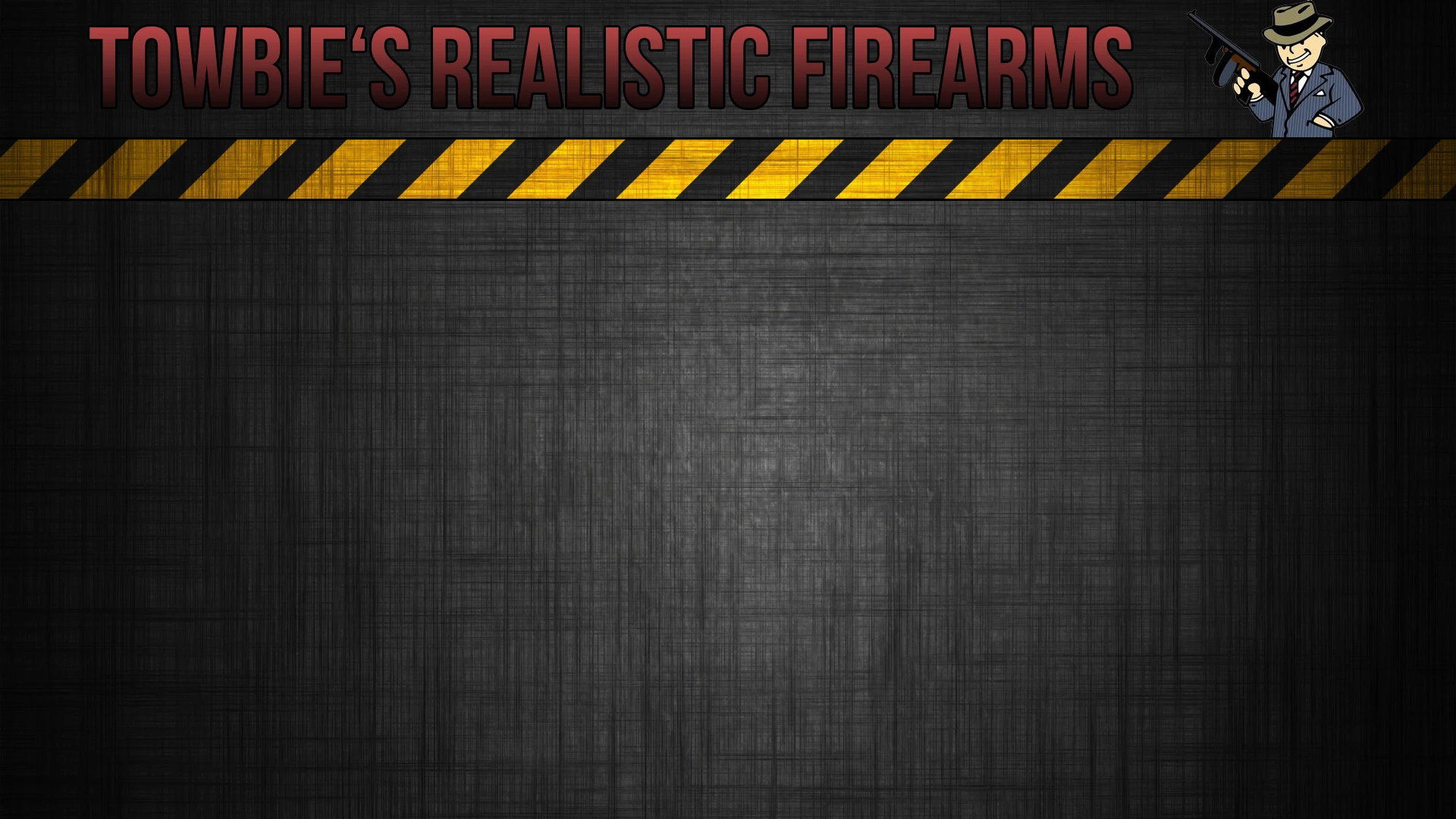
Towbie’s Realistic Weapon Sounds is an excellent mod that enhances and improves the vanilla firearms sounds in Fallout 4. It is a huge work-in-progress mod that continues to add new sounds for firearms in Fallout 4.
The current version of the mod replaces the sounds of the following firearms:
- Ripper
- Grenade Pins
- Rocket Launcher
- SMG
- Flare Gun
- Hunting Rifle
- Minigun
- 10mm Auto Pistol
- 10mm
- Handmade Pipe Revolver
- .50 Caliber Sniper Rifle
- Gauss Rifle
- Combat Shotgun
- Combat Rifle Semi
- Combat Rifle Auto
- Double-Barrel Shotgun
- Handmade Pipe Rifle
- Covert Pistol
- .44 Magnum
You can also pair this mod up with a texture mod, such as The Eyes of Beauty. Check out the mod page below to learn how.
Download the Towbie’s Realistic Weapon Sounds mod now for Fallout 4
#1 Reverb and Ambiance Overhaul
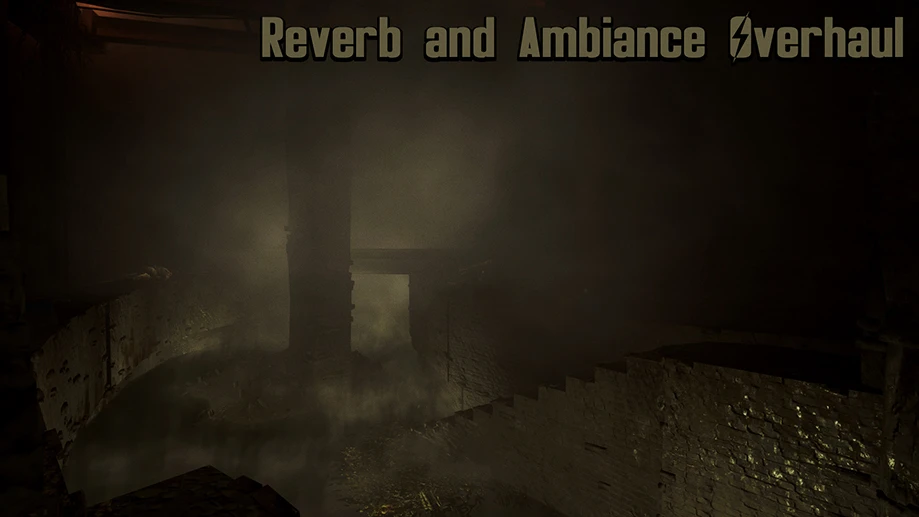
The Reverb and Ambiance Overhaul mod aims to make weapon sounds more lifelike for both NPCs and the player. It balances and improves the reverb and ambiance in Fallout 4 to make it more lively and lifelike. It also enhances the dynamics and diversity of the sounds and fixes various issues.
Here’s what else it can do:
- Makes weapon sounds more lifelike.
- Adds two new sliders for Ambiance and Reverb in the Audio menu.
- Adds revert types and ambient sounds to regions where they weren’t present.
- Fixes generic or inappropriate settings.
- Adds vanilla ambient sounds to the relevant regions.
- Adds all new ambient types to regions that use generic settings.
- Rebalances the outdoor and indoor ambiance.
- Adjusts the amount of reverb for certain sounds.
- Fixes the weapon trails to match with weapons.
- Adjusts NPC weapon sounds to be in line with the player sounds.
- and so much more.
It is a pretty lightweight mod that will be compatible with any sound replacer mod.
Download the Reverb and Ambiance Overhaul mod now for Fallout 4
Conclusion
So that’s all, folks! this list sums up the best mods and plugins for Fallout 4 weapon sounds. If you are looking for a way to revamp the vanilla sounds or add new reload sounds for the vanilla weapons, check out the options mentioned above. Use a mod manager to install and manage your mods easily.
Happy gaming!