Fores New Idles in Skyrim, or FNIS, is the mod of all mods. It’s can be considered a modding tool that enables numerous animation mods to work as intended on Skyrim. In this article, we have a list of all the Skyrim FNIS mods to begin your idles animations journey in Skyrim and Skyrim Special Edition [SE].

Are you someone who’s looking to add new, improved animations to your game? Well, while not the best Skyrim mod out there, FNIS is definitely a must-have if you want to enable other mods to work efficiently within your game.
FNIS, created by fore and uploaded by NexusModsCaretaker on the Nexus Mods platform, is a mod explicitly created for The Elder Scrolls series; Skyrim and Skyrim SE. This mod allows other mods to add various animations to the vanilla game.
With this mod by your side, you can add mods that add creature animations, killmoves, paired animations, furniture, arm offset, sequenced, and idles/poses to Skyrim.
All of this could prove amazing for you as an old-timer on Skyrim who wants something more than the rather simple vanilla idle animations, which include head nods and other small gestures.
In the list below, we’ll introduce you to the top 21 Skyrim FNIS mods that will enhance your game and make it all the more dynamic with idles animations, and more!
The Top 21 Skyrim FNIS Mods to Download Today
#21 FNIS PCEA2 Race Switch Fix
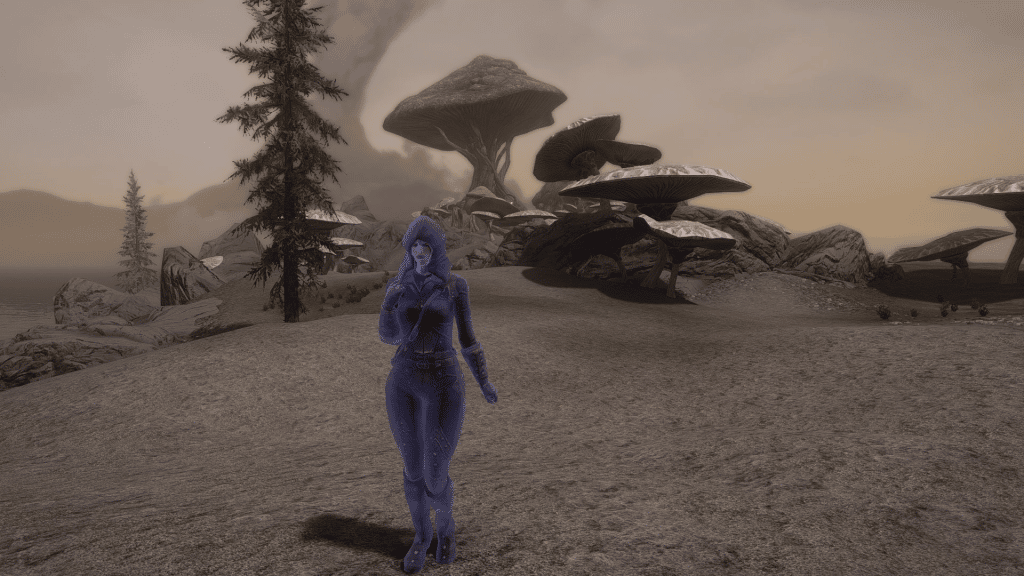
If you’re using the FNIS PCEA2 mod, you might have noticed that you lose your custom animations once your race changes. This forces players to open the MCM and refresh them every time their player’s race changes. This can happen when you switch from werewolf to vampire lord or the first time you become a vampire.
The FNIS PCEA2 Race Switch Fix mod prevents this by sending a mod event every time your race changes, which makes the refreshes to PCEA2 animations automatic.
Download the FNIS PCEA2 Race Switch Fix mod for Skyrim now!
#20 FNIS Spells Rings

Adding convenient new items to FNIS Spells, the FNIS Spells Rings mod includes two rings and a lower value power that have the FNIS Spells function.
Furthermore, FR Voice of FNIS NPC Idles can be used for NPC posing, FR Ring of FNIS Player can be used for player posing, and FR Ring of FNIS Selector can be used to select idle animations.
The functions will be added automatically once you load the game and it is essential to note that the two rings have no slot and you can assign them to the Favorite Menu and Hot Keys.
The lesser power can be equipped and used like a shout toward an NPC. In the first-person view, the magic will reach relatively further, while the lesser power will work in the third-person view in a short range.
This mod requires FNIS Spells version 5.0.1 or above to work and it is recommended that you back the original FNIS Spells esp before installing this mod.
Download the FNIS Spells Rings mod for Skyrim now!
#19 SBS – FNIS PCEA2
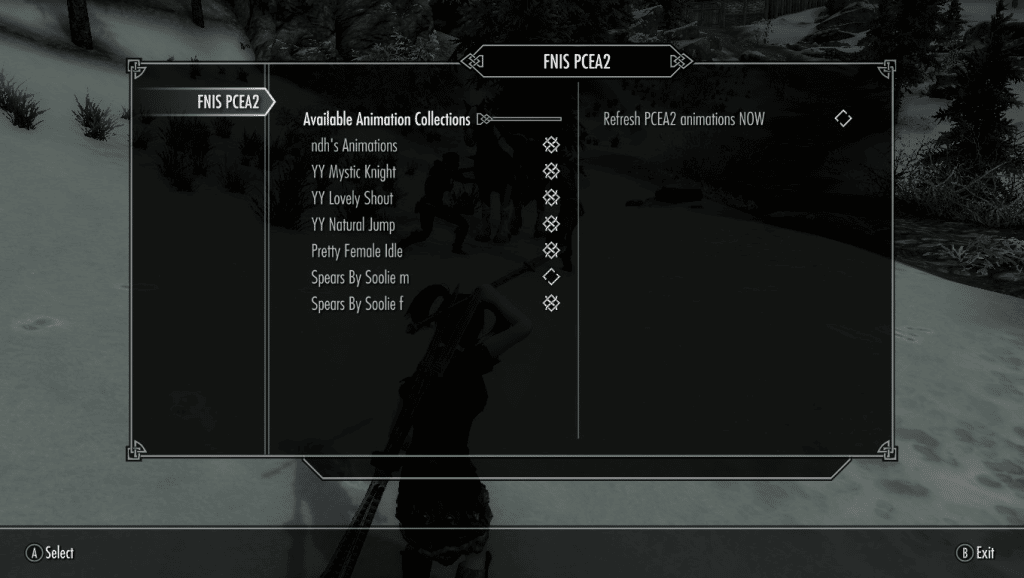
The FNIS PCEA2 – Player Exclusive Animations (dynamic) mod, which is listed as #3 in this list, requires about an hour-long installation process. Fortunately, with the SBS – FNIS PCEA2, you can skip the hour-long installation part.
The mod works with FNISH PCEA2 and requires FNIS. It will take the 8th and 9th slots for PCEA2 and also enable you to add various spear animations from other mods.
Just by installing and activating it, you can make this mod work within your game, which will, among other things, allow you to throw javelins without looking weird by equipping the invisible bow named “Throw”. You can craft it or use the additemmenu mod.
Download the SBS – FNIS PCEA2 mod for Skyrim now!
#18 Use FNIS and NEMESIS Together

The Use FNIS and NEMESIS Together mod is a Microsoft Word file that entails a brief video tutorial explaining how you can use NEMESIS and FNIS together in the same load order.
Without this mod, NEMESIS and FNIS would conflict with each other and since both these mods come with their own sets of pros and cons, some gamers prefer using them both instead of picking one.
Download the Use FNIS and NEMESIS Together mod for Skyrim SE now!
#17 FNIS – Player Idle spell to power
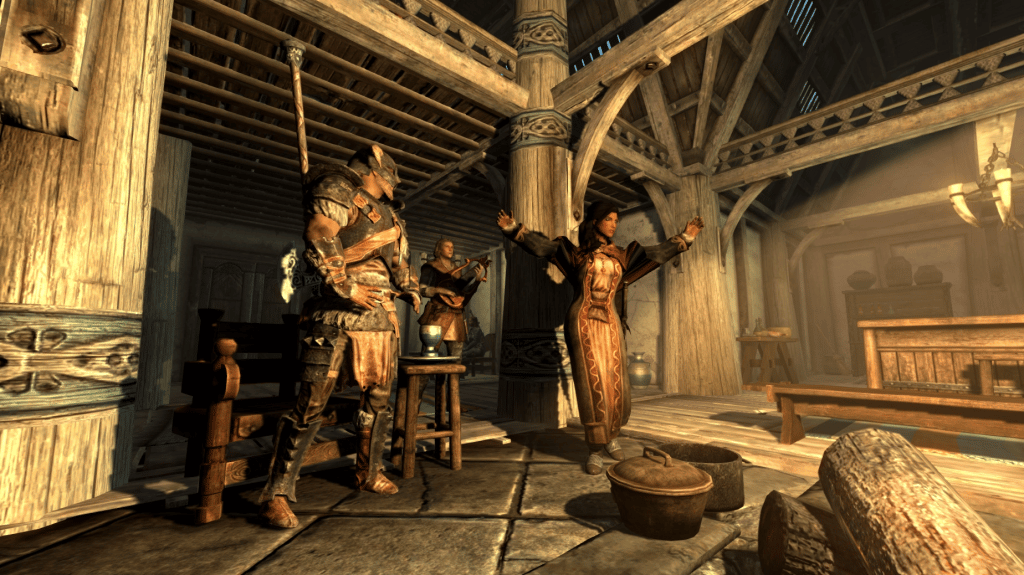
The FNIS – Player Idle spell to power mod converts the FNIS Player Idle spells into power-activated spells, which can be activated with the “shout” button. The mod also enables gamers to equip the Player Idle spells, NPC Ile, and Idle selection all at once.
Furthermore, with this mod, you can use the Player Idle animation with sheathed weapons. This means that rotating the camera will not change the direction that your character is facing and you won’t need to switch into free-floating camera mode to check out the animation.
You can simply place this mod anywhere after the FNISspells.esp.
Download the FNIS – Player Idle spell to power mod for Skyrim and Skyrim SE now!
#16 Gangnam Style Dance Animation

Love the Gangnam Style dance? This mod will add the Gangnam dance animation for Skyrim and you can have your character break into the popular moves by installing this mod and then heading to your game and using the FNIS Spells to activate the dance move.
Before you install this mod, it’s vital that you download FNIS, which you can do with the Nexus Mod Manager.
Download the Gangnam Style Dance Animation mod for Skyrim now!
#15 Enderal- Fores New Idles Patch – FNIS Patch
Enderal is a mod that has its own diverse world with its very own story and lore. A game of its own based on Skyrim, the popularity of this complete Skyrim conversion and its raving reviews and feedback are no secret.
If you’ve recently installed Enderal and want the FNIS mod to work within this version of Skyrim, you’ll need this Enderal- Fores New Idles Patch – FNIS Patch mod.
The patch makes it possible for FNIS to work in Enderal and you will require the original FNIS mod for this to work.
Download the Enderal- Fores New Idles Patch – FNIS Patch mod for Skyrim now!
#14 No FNIS.esp

A simple mod that requires relatively minimal ram, the No FNIS.esp mod does exactly as its name suggests; it removes the required inspection for the existence of FNIS.esp from FNIS Sexy Moves and XP32 Maximum Skeleton in your load order.
While the mod will work efficiently with Nemesis Unlimited Behavior Engine, you will require a dummy FNIS.esp in your load order.
Download the No FNIS.esp mod for Skyrim SE now!
#13 FNIS Flyer
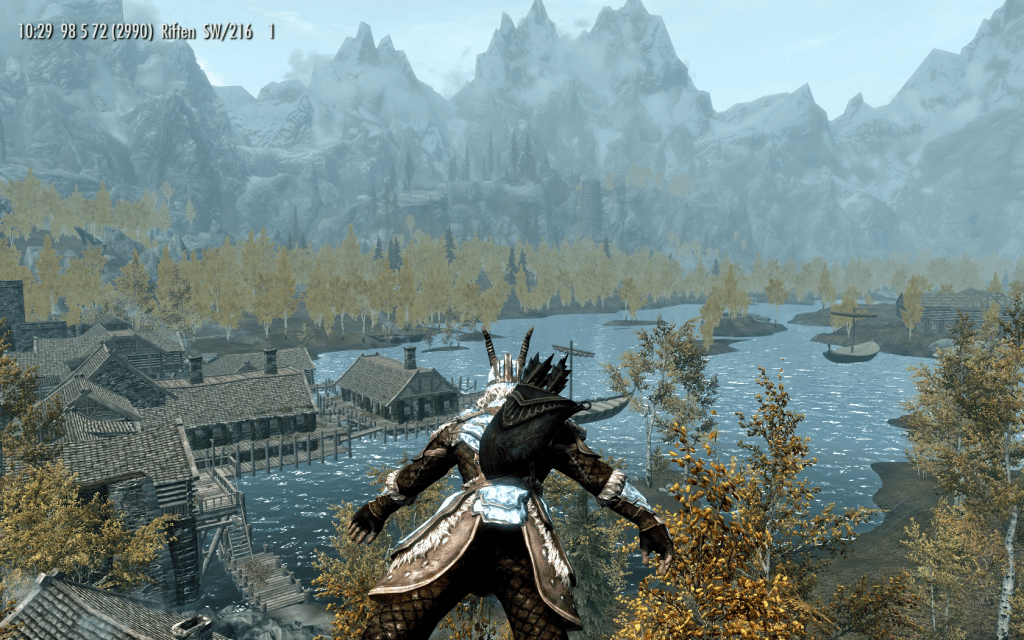
Say no to climbing up mountains ever-so-slowly and show the Skyrim world what being a powerful mage and a warrior really means with this mod in your collection!
The FNIS Flyer mod will enable you to explore Tamriel from the skies and make your experience more pleasant with features such as two different camera positions, TravelGuide, Echo-Sounder [to detect obstacles], and AutoPilot.
Keep in mind that this feature will not make you fly at a fast pace or through the walls or allow you to shoot enemies or get attacked by them. What this mod does is it offers a convenient and relatively easy method of traveling to a known and accessible place as well as new, difficult-to-access locations.
Download the FNIS Flyer mod for Skyrim and Skyrim SE now!
#12 FNIS Zoo
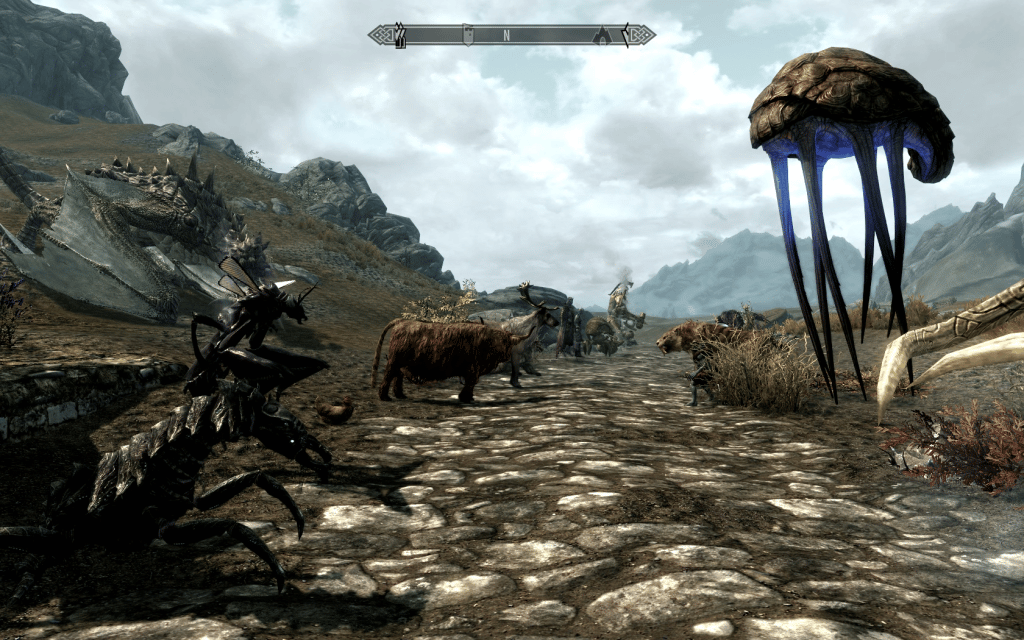
If you wish you could see the creatures in Skyrim up close without having to chase or slay them, this mod will be a perfect fit for your collection.
The FNIS Zoo mod makes it possible for us to watch the 45 available creatures races in Skyrim up close and tamed. These creatures will also be able to perform a few animations or tricks for you.
You can activate this feature using the ‘e’ button after you’re near a creature that you wish to see up close. However, bear in mind that this mod was only created as an example for creature animation modders and to test the functionality of FNIS Creatures, so you shouldn’t expect anything immersive or fancy.
You will require FNIS Creature Pack [5.0.1 or above], FNIS [5.0.1 or above], Dawnguard DLC, and Dragonborn DLC for this mod to work.
Download the FNIS Zoo mod for Skyrim now!
#11 Fully Animated Meals Potions – See Yourself Eat and Drink

This mod will add new animations for potions, including alchemy-created potions, and food, including more than just the basic wine and bread. The third-person animations are added for almost all the drinks and food in Skyrim, taking the total for drinking and eating animations above 160.
So, if you’re tired of watching your character eat the same loaf of bread even when you’ve clicked on a juicy steak, this mod is perfect for you as its animations will reflect the item that your character is eating.
Here’s a list of all the supported items:
- All skill-fortifying potions
- All meads/ale
- All cheeses
- Cooked horker
- Cooked rabbit
- Cooked pheasant
- Cooked chicken
- Cooked Venison
- Cooked beef
- Apples
- Sweetrolls
- All wines
- Bread
- All stews/soup
- All alchemy potions
- All stamina potions
- All Magicka potions
- All healing potions
It is essential to remember, however, that the animations will not be triggered when you’re in combat or while you’re seated and the raw foods and ingredients, such as cabbage and carrots, are not supported.
Download the Fully Animated Meals Potions – See Yourself Eat and Drink mod for Skyrim now!
#10 Amethyst Hollows Dreamworld

This FNIS-based mod introduces a significant residential estate known as Amethyst Hollows, which exists in a dream world. The estate comes with interactive features such as player-clone re-skinnable mannequins, dynamically switchable scenery, and a functional shooting range.
Download the Amethyst Hollows Dreamworld for Skyrim and Skyrim SE now!
#9 Shake It – Dance Animations
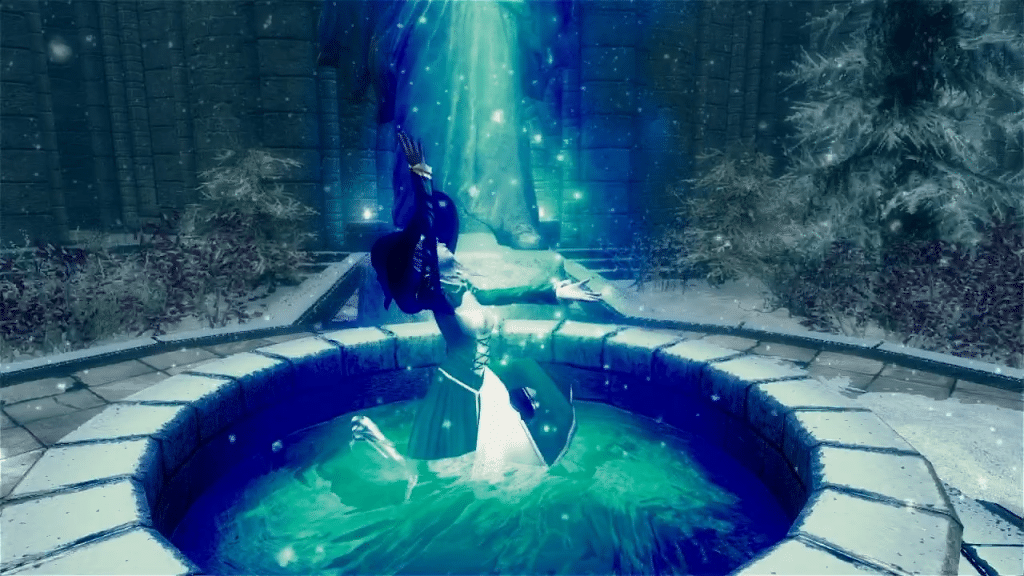
The Shake It – Dance Animations mod will add custom dances to Skyrim, making your main player or the NPC dance with two new spells. The first spell is “dance for me,” which will make your NPC dance for you, whereas the second spell is “dance for you,” which will make the player dance.
You can also head to the MCM menu “ShakeIt!” to configure your preferred music or dance. For the use of music, you’ll need to download the MUSIC PACK and unzip it into the data folder.
Furthermore, you can also choose whether you want to have a specific dialogue, spell, or both. You can also install Animation Speed Control 3 SKSE Plugin to modify the animation speed.
On the second page, you can choose the random dance selection system or set a preferred dance and on the third page, you can disable the music tracks or have your pick out of the 27 options available.
Lastly, the last page provides you with an option to modify the music or dance reference.
Download the Shake It – Dance Animations mod for Skyrim now!
#8 Vampiric Thirst – Dawnguard Edition

Another mod that requires FNIS for you to be able to see all the new animations, the Vampiric Thirst – Dawnguard Edition mod stays true to the vanilla Skyrim lore and the intended atmosphere while offering rewritten vampirism with a unique new experience that challenges the player’s expectations.
If you want this relatively larger mod’s animations to work properly and not give you an error, you’ll need to install FNIS among other required mods and tools.
Download the Vampiric Thirst – Dawnguard Edition mod for Skyrim and Skyrim SE now!
#7 Pretty Motion Collection
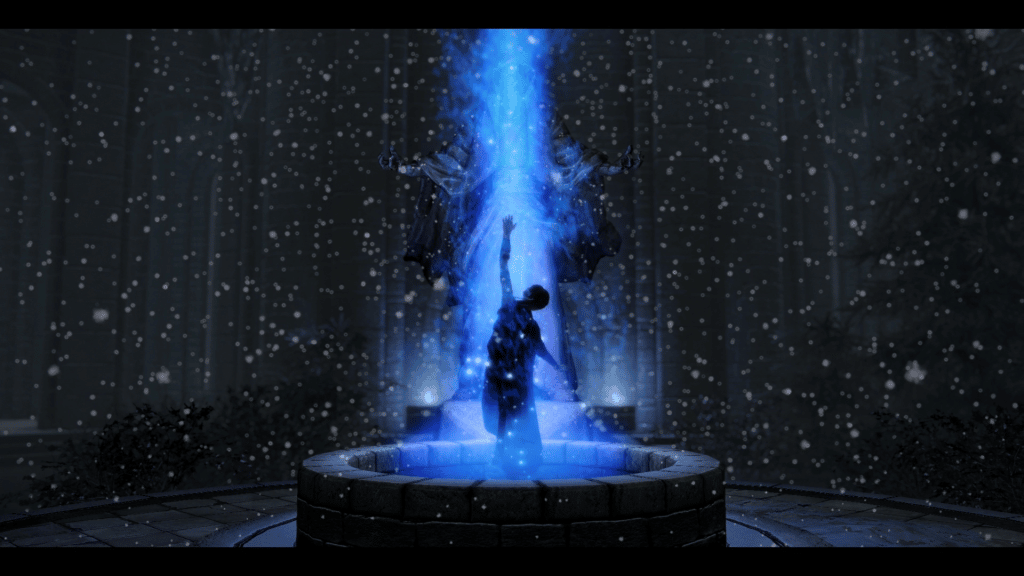
Listed on the FNIS mod page as one of the mods that use FNIS Behavior, the Pretty Motion Collection mod offers numerous new custom animations and figure poses, which you can use to capture a compelling picture of your character.
The mod uses the MCM menu to manage the list of poses and you can use this to select and activate them. This version offers a much easier integration than the ring version.
You will require FNIS for this mod to work.
Download the Pretty Motion Collection mod for Skyrim and Skyrim SE now!
#6 Momo Acrobatic Jump
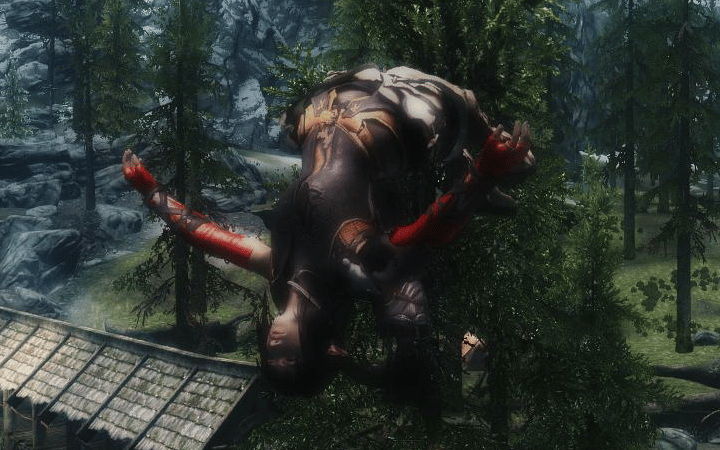
If you’re tired of the same boring jumping motions of your character in Skyrim, you can install this mod for an all-new animation for your backward jumps. Who says you can’t jump backward in style?
Of course, you’ll need FNIS for this mod to work.
Download the Momo Acrobatic Jump mod for Skyrim and Skyrim SE now!
#5 Flying Mod Beta

The Flying Mod Beta mod will allow your player to fly with custom animations through custom power. The FNIS-based mod also includes a spell that allows other companions to fly, follow you, and attack with a set of spells.
You can purchase the flying spell from any spell merchant in the major cities and the cost of the spells is based on the amount of Magicka and stamina that you have.
The flying ability comes with modulable speed and the option to use spells and weapons in first-person mode. The custom combat system, NPC flying ability, and the ability to control speed are what set this mod apart from the FNIS Flyer mod.
This mod is also compatible with all races and when you’re flying at low speed, none of your stamina will be consumed. There are several other cool features in this mod, all of which are mentioned on the mod page.
Be careful, however, you might die mid-air if your health is below 50% when using this mod!
Download the Flying Mod Beta mod for Skyrim and Skyrim SE now!
#4 New Animation for Magic Casting
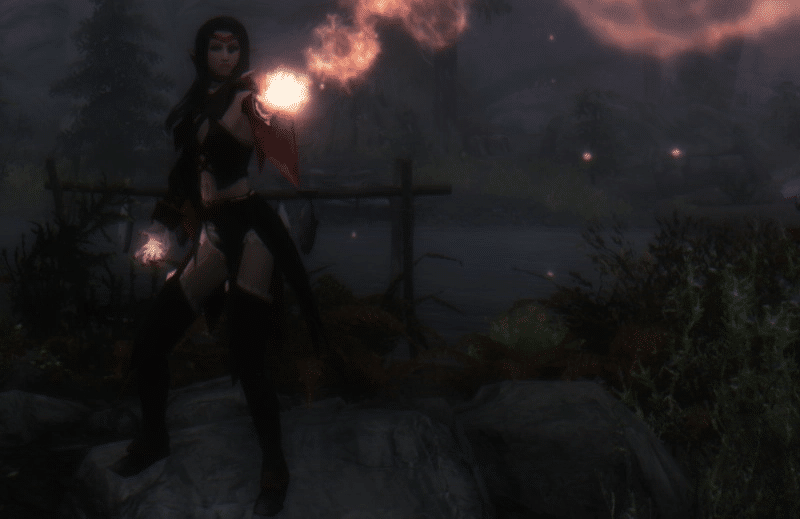
This is a replacer mod that replaces the vanilla animations for magic casting in the game. You can also choose which animations from the vanilla version you want to keep and which ones you want to remove.
The optional packs also include female versions of different types of animations that are distinctive from the opposite-gender versions.
Download the New Animation for Magic Casting mod for Skyrim and Skyrim SE now!
#3 FNIS PCEA2 – Player Exclusive Animations (dynamic)

This FNIS Player Character Exclusive Animations, 2nd Generation mod enables players to define animations dedicated to the player only. Allocated into about 10 different, freely combinable subfolders, the animations can be selected during the game through.
You don’t need a custom race for your player for this functionality to work. The mod also comes with a selection of replacers, including Pretty Females Idles, Jump Animations, Magicka – Spell Casting Animations, Immersive Animations, and more.
However, it’s vital to remember that some animations, such as the back/left/right jump, can’t be replaced through this mod. You can read about other particular issues on the mod page linked below.
Download the FNIS PCEA2 – Player Exclusive Animations (dynamic) mod for Skyrim and Skyrim SE now!
#2 FNIS Sexy Move

Have you ever noticed that your spouse and housecarl Lydia has a masculine walking style? In fact, ALL female NPCs in Skyrim have the same, uninspired walking style.
With the FNIS Sexy Move mod, you can customize the way all female characters walk and run in the game. Once installed, the mod will arbitrarily select one of the nine available animations for running and walking for any female NPC in the same location as you.
Furthermore, you also get to be the decider of which runs and walks should be assigned to which female player within the game. There are numerous options available to you through dialog or MCM to modify the settings or the specific NPCs.
It is pertinent to note that the female children will use the same vanilla walking style, even if you have installed the female swinging hips animation replacer.
If you install the optional 360 Pack for the Female Player, which will make female players turn towards the camera when they’re walking backward. The feature also includes BBP [breast and butt jiggle] support.
Of course, you will need FNIS [version 7 or above], which we will be discussing next, for this mod to work. Other requirements include SKSE and SkyUI.
Download the FNIS Sexy Move mod for Skyrim now!
#1 Fores New Idles in Skyrim – FNIS

We can’t conclude this list of the best Skyrim FNIS mods without paying homage to the Fores New Idles mod itself. The Fores New Idles in Skyrim mod makes it possible for gamers to add new Skyrim’s custom animation resources for Skyrim and Skyrim SE.
FNIS Behaviors, as we mentioned earlier in this blog, make it possible for other mods to add a variety of animations to the game. These animations include creature animations, new kill moves, paired animations, furniture, arm offset, sequenced, and poses/idles.
You can display almost all animation files, including custom dance animations, with the help of this modding tool. All the mods in this list of the best Skyrim FNIS mods are based on this one particular mod.
Moreover, with one of its latest updates, you can now also receive a warning when you have used up 99% of the load, which causes CTD and lag, and calculate the percentage of the custom animation resources for Skyrim you’ve already used up.
You can also check how much each animation mod contributes to the Load CTD calculation. However, it is pertinent to note that there are some SKSE plugins available for you to increase the limit of Skyrim animations without any FPS drops.
This mod can be pretty tricky to install for beginners with its comprehensive process for installation, but, fortunately, you’ll find over 5 video tutorials on the mod page, including installation instructions for Nexus Mod Manager and Mod Organizer. You should also not worry about any possible threat or potential harm with this mod as there have been no reported flags and the mod is considered a malware-free catalog of programs.
Download the Fores New Idles in Skyrim – FNIS mod for Skyrim and Skyrim SE now!
Concluding Thoughts
These were our top 21 Skyrim FNIS mods and FNIS-based mods that you can download, install, and activate through the Fores New Idles in Skyrim mod. We hope you’ve found some useful mods that you’d love to try out for yourself.
Until next time, happy gaming!